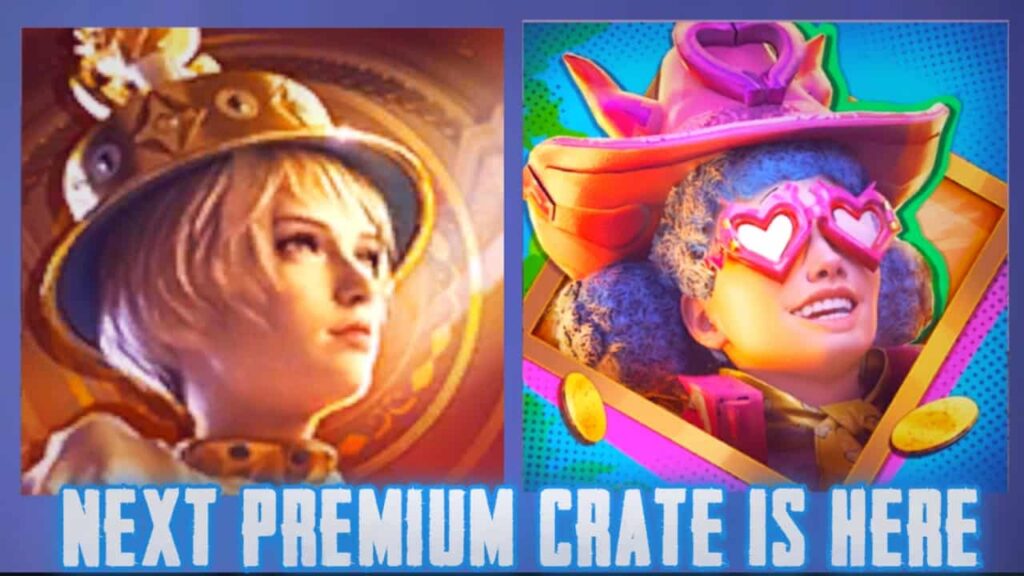All bgmi players facing this issue nowadays, so I have tricks to buy UC in bgmi after banning in India, I have Both android & iOS devices tricks to purchase UC in bgmi.
So, Follow the methods & Steps
Purchase Uc on Android Phone
When Android users attempt to purchase UC in bgmi, they receive an error notice that says:
“The item you requested is not available for purchase.”
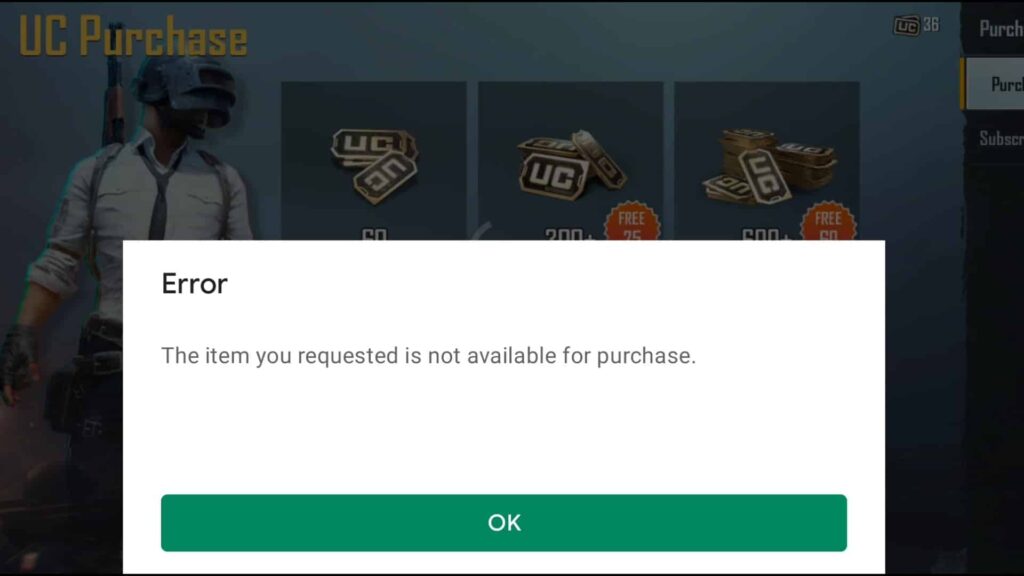
So, Guys these tricks only work on Android devices, If you want to buy UC in bgmi after the ban by using your Android device then. So, follow the below steps.
- Open your Google Play Store and click in the top right corner (on your Avatar), Now you see lots of options click on the ‘settings’ option.
- After clicking on the setting, you see a ‘family option’ at the 4th number. Now click on the family option.
- After clicking the family option you can see 3 more options, click on 2nd option parental controls,
- You can see that option is off, now on parental controls when you’re going to click you have to set a pin (must remember that pin)
- After parental control, click on apps & games, Now select Rated for 12+.
- That’s all, All your problems are solved. Now you can buy UC from your game without any error. If you have any problem, watch the below Video.
Purchase Uc in iOS Devices
So, Guys these tricks only work on the iOS device, If you want to buy UC in bgmi after the ban then you must need an IOS device. Follow the below steps if you have Apple Devices.
- Open your iOS setting app, Now log in with your Apple ID (if you’re already logged in) then click on his icon.
- Click on the Payment & Shipping option
- Now add any payment method that you have available. (You can do the payment via UPI, credit card, net banking, and more.)
- For example, I choose phone pay UPI, Now opens your Apple Store.
- See the top right corner and click on your avatar, Now click on add fund to apply ID and enter the amount.
- After successfully request for funds, open your phone pay app (Note:- If you use another app, UPI then open that app) you can see a popup massage for pay. Now simply complete the payment.
- After successfully adding money to your Apple ID, open Bgmi (Battleground Mobile India) & Click on the UC icon.
- Choose the pack that you want to purchase. After clicking on that pack, complete the payment process.
You Can Also Watch My Video