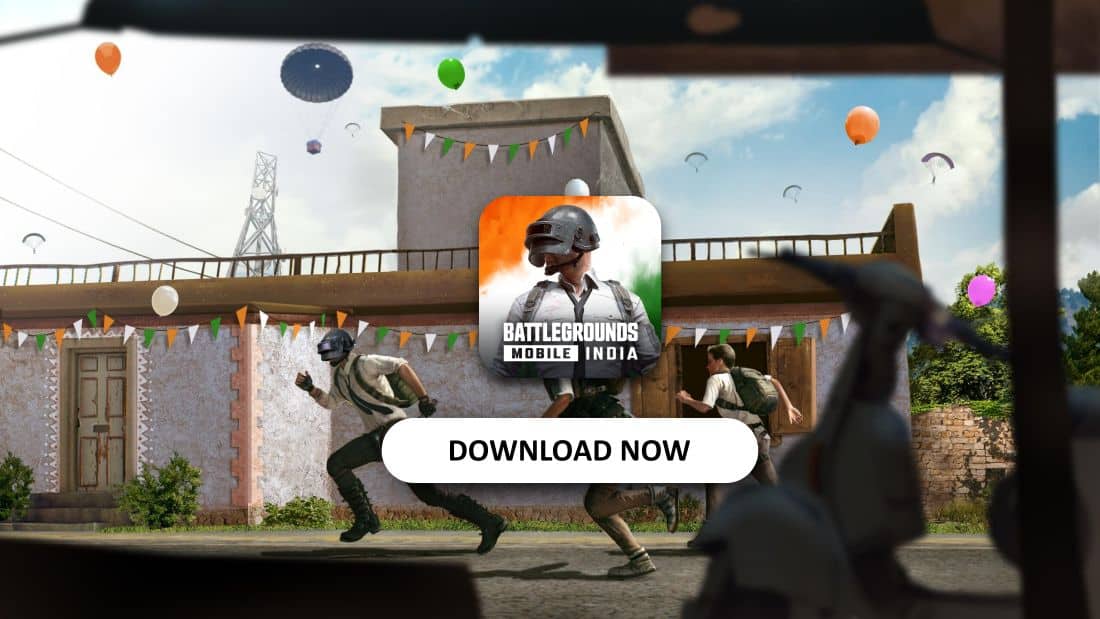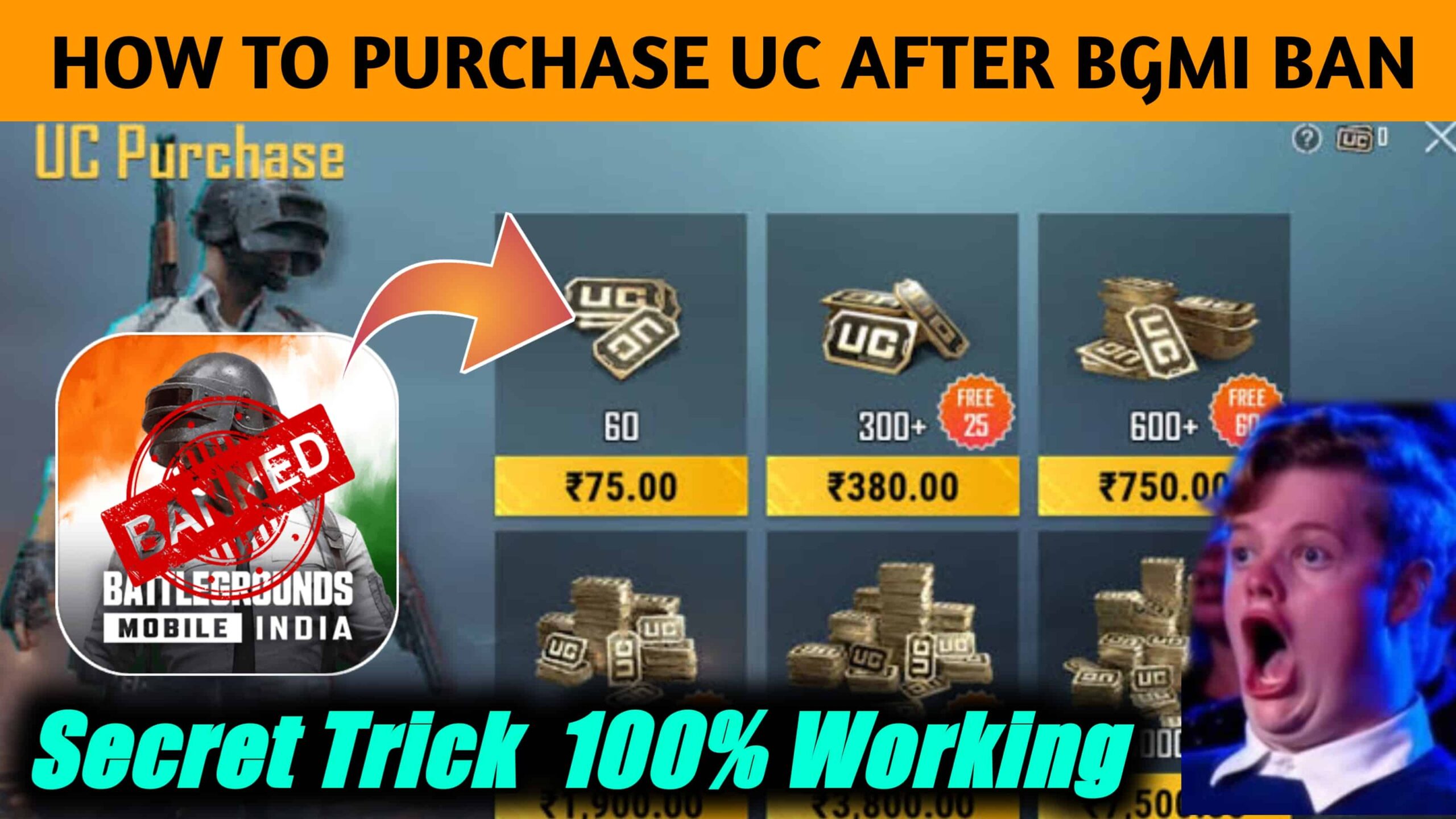Battlegrounds Mobile India (BGMI) was launched in India after PUBG Mobile was banned in India. The only difference is that in Pubg Mobile you will get players from all over the world but in Battlegrounds Mobile India you will only get players from India. This Battlegrounds Mobile India (BGMI) game is the same as PUBG Mobile.

The number of active users in this game is increasing every day. Battlegrounds Mobile India game has become popular day by day. The main reason why the game is loved by everyone is the graphics of this game because the graphics of this game are much better and more realistic than other games. That’s why people are downloading this game and enjoying playing it.
Like PUBG Mobile, Battlegrounds Mobile India (BGMI) game also allows you to gift items to your friends. Being able to gift doesn’t mean you can give away items in your inventory. If you want to gift something to your friend, you can buy a gift with UC from the shop and give it to your friend. If you don’t know how you can gift items to your friend, then read our post, because here we have discussed step by step how you can gift items to your friend in Battlegrounds Mobile India (BGMI) game.
In BGMI are Some Requirements to Gift a Friend
- A friend must be your friend for more than 24 hours in Battleground Mobile India (BGMI) game.
- The character level of the in-game character must be higher than level three.
- Again, your character in the game with your friend’s character must have a synergy point of 20 or more.
Categories Available to Gift Friends in Battlegrounds Mobile India
- Weapons: Melee – Pan & Crowbar
- Vehicles: Ski – Baseball Jet Ski
- Outfits: Outfit set, Cap, Glass, Mask, Shirts, Pants, Shoes, Helmets
- Treasures: Radio, 100 RP – Limited, Classic & Premium Crate Coupon Scrap
- Other: Parachutes
How to Gift Items to Friends in Battlegrounds Mobile India (BGMI)
Step 1: First of all, you need to launch the Battlegrounds Mobile India (BGMI) application on your phone.
Step 2:

Now you need to click on Shop at the top right corner of the homescreen.
Step 3:

After entering the shop, scroll through the options at the bottom right and select the Give>> option.
Step 4: Here you will find various items in different sections, which you can gift to your friend.
Step 5: Click on the item you want to gift to your friend.
Step 6:

After clicking, click on the golden colour Give icon at the bottom right.
Step 7:
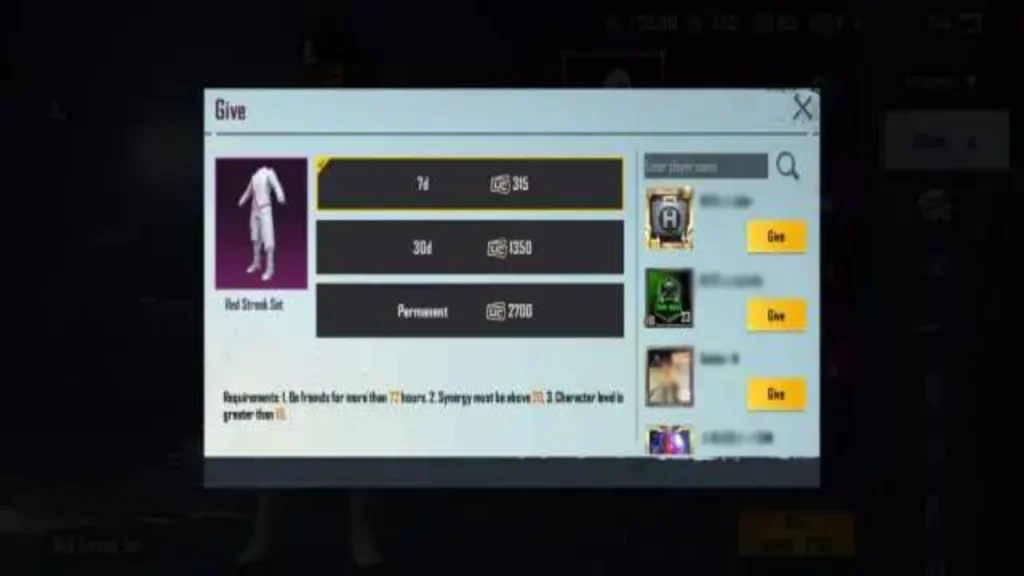
After clicking on the Give option you now have to select the friends in the right section, click on the Give option next to the friend to whom you want to gift this item.
Step 8: Now you have to use UC to make a permanent purchase to give that gift to your friend.
Step 9: Then you can easily gift that item to your friend.
How to Gift a Friend/ Player Space in Battlegrounds Mobile India (BGMI)
Apart from gifting items in inventory to your friend in Battlegrounds Mobile India (BGMI) game, you can also send gifts to your friend or player in space. If you send a gift to your friend or player in space, it will help that friend or player’s popularity increase. If you transfer your BGMI account from PUBG Mobile then the popularity in PUBG Mobile will not transfer to Battlegrounds Mobile India (BGMI) game. For that below we have discussed two ways with the help of which you can easily get popularity or send popularity.
- You have to play the game for a minimum of 15 minutes in classic mode in the Battlegrounds Mobile India game.
- Your gaming account must be Level 25 or above.
Types of Popularity Sticker and Popularity Level Available in Battlegrounds Mobile India (BGMI)
- Like: 10 Popularity
- Sally: 200 Popularity
- Line Friends: 1000 Popularity
- Chicken Heart: 20 Popularity
- Chicken Roast: 30 Popularity
- Bike: 200 Popularity
- Golden card: 800 Popularity
- Car: 2200 Popularity
- Airplane: 25000 Popularity
Type 1: Gift Friend/ Player from the Players Section
Step 1: First of all, you need to launch the Battlegrounds Mobile India (BGMI) application on your phone.
Step 2: Now you have to click on the Player section under the username in the left corner of the screen.
Step 3:

After clicking on the players section you will see the available players online. Click on any of the Profile image.
Step 4:

After clicking on the profile image, a tab will appear. Click on the Send a gift>> option there.
Step 5:

After clicking on the Send a gift option, click on the popularity you want to gift from here. After clicking select how many items you want to pay.
Step 6: Now you can send this gift to your selected friend by clicking on the Give option.
Type 2: Gift Friend/ Player from the Match Report
Step 1: First of all, you need to launch the Battlegrounds Mobile India (BGMI) application on your phone.
Step 2: Then you have to play a TDM game.
Step 3: When you complete each match of TDM in the Battlegrounds Mobile India (BGMI) game you will see a report option at the end.
Step 4: There you will see a sticker icon then click on that Sticker icon.
Step 5:

After clicking on the sticker icon you can see all the popularities available to you.
Step 6: Now after selecting the number of popularity you want to gift to your friend click on the Give option and send the popularity to your friend.
Type 3: Gift Friend/ Player from the Squad Lobby
Step 1: When you complete a match in Battlegrounds Mobile India (BGMI) game, at the end of that match you send a friend request to any friend and add them to your friend list.
Step 2: After coming to the lobby, click on that player profile from the Player Section.
Step 3:

After clicking on the profile image, a tab will appear. Click on the Send a gift>> option there.
Step 4: After clicking on the Send a gift option, click on the popularity you want to gift from here. After clicking select how many items you want to pay.
Step 5: Now you can send this gift to this selected player by clicking on the Give option.
We hope that by reading this post you have understood how you can gift items to your friend in the Battlegrounds Mobile India (BGMI) game. If you like our post then you can share it with your friends and family.