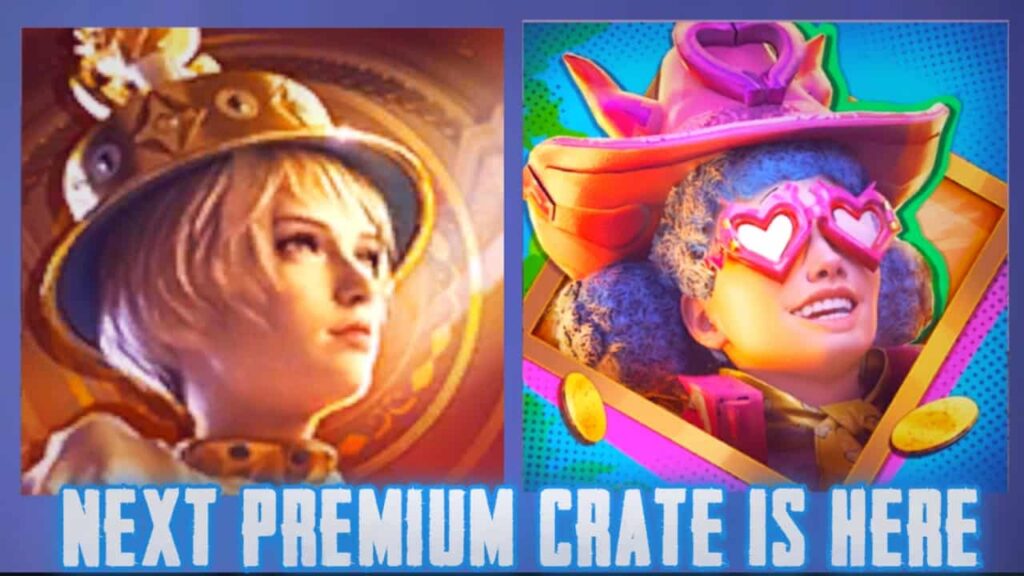Battlegrounds Mobile India” is an extremely popular mobile battle royale game developed and published by Krafton. Released as a rebranded and Indian region-specific version of PUBG Mobile.
BGMI has captured the hearts of gaming followers across India. It offers an exciting gaming experience set in a virtual battleground where players compete to be the last person or team standing.
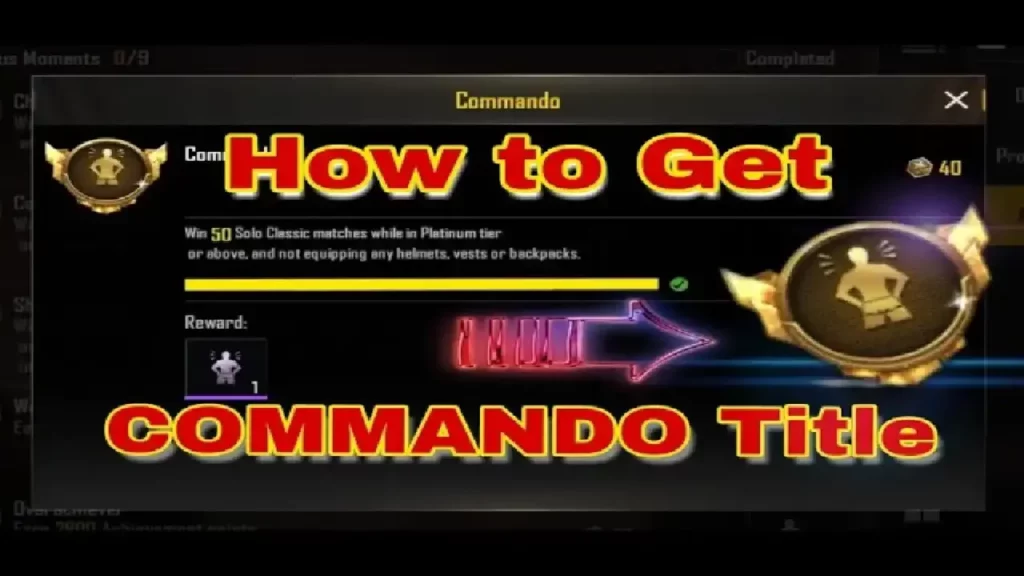
With its impressive graphics, dynamic gameplay, and different weapons and vehicles, BGMI has become a cultural phenomenon, observing a vibrant gaming community in the country.
This game has not only reinvented the mobile gaming landscape but has also brought about a jump in competitive esports and content creation centred around the BGMI universe.
There are various reasons why this game is popular, such as its excellent graphics and updates every season. New features are added with this update. Battlegrounds Mobile India has a variety of titles that are sometimes difficult and sometimes easy to achieve. So today we will discuss one of the most difficult titles to achieve.
If you want to win the Commando title in Battlegrounds mobile India game and you don’t have a commando title in your profile then read our post till the end. Today in this post we will discuss how you can get this commando title by following step by step.
Table of Contents
What is Commando Title in BGMI?
This commando title is very difficult to achieve compared to all the titles in the Battleground Mobile India game. To get this title you need to play the game with a slow mind and patience. When you complete these missions you will get a Commando title which looks like a golden color. We have discussed below what you need to do to get a commando title in Battlegrounds Mobile India.
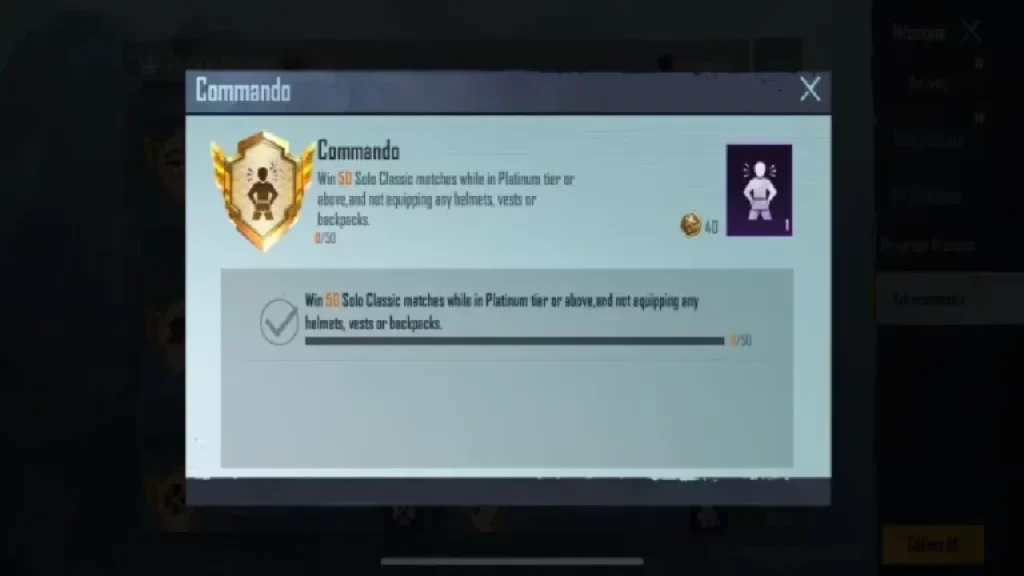
- The player must be on the platinum tier or higher to get this title.
- The player has to play only solo matches to complete the mission to get this title.
- A player must win 50 solo matches without a helmet, vest and backpack.
Some Helpful Tips to get Commando title in BGMI
Here we have discussed some important tips which you apply in the Battlegrounds Mobile India game will make it a bit easier for you to get this commando title.
- You have to play very carefully if you want to play 50 solo matches, only then you can win 50 solo matches.
- Before starting the game you need to turn off the auto pick-up option. If you don’t know how to turn off the auto pick-up option, then read below for details as we have discussed that too.
- When jumping from a plane you have to remember to jump to a safe place far away from the line the plane is going, where no other enemies can come.
- Most of the time you stay under cover because it can be dangerous for you to roam in open fields or empty areas.
- When looting you only collect guns, bullets and some health items. If you mistakenly took a helmet, vest or backpack, remove them immediately. Because this will not be considered for the achievement.
- Stand far away from a gun sound when you hear the noise.
- You enter the next zone before the play zone starts. Because it is dangerous for you to wait until the end.
- In the end, you have to save yourself compared to fighting to survive on chicken dinners. Because your mission is not complete until you reach the last circle and kill the last enemy.
- In Last Circle, you can enter a building as cover (if there is one) or you can use a vehicle as cover.
How to Turn off Auto-Pick Up in BGMI
If any title is the most difficult and difficult to get in the Battleground Mobile India game, it is the Commando title. Because to get this title you have to win 50 solo matches (you have to be in platinum tier or above) and you must not use any helmet, vest or backpack while playing those solo matches. That’s why you need to turn off auto-pickup in-game. If you haven’t turned off the Auto Pickup Op option or don’t know how to turn it off, then follow our step-by-step guide in this post.
Step 1: First of all, you need to launch the Battlegrounds Mobile India (BGMI) application on your phone (Android/iOS).
Step 2:

Then after you come to the home screen you will see an Up arrow at the bottom right, click on it.
Step 3:

In the menu option, there will be many options out of which you have to click on the Settings option.
Step 4:
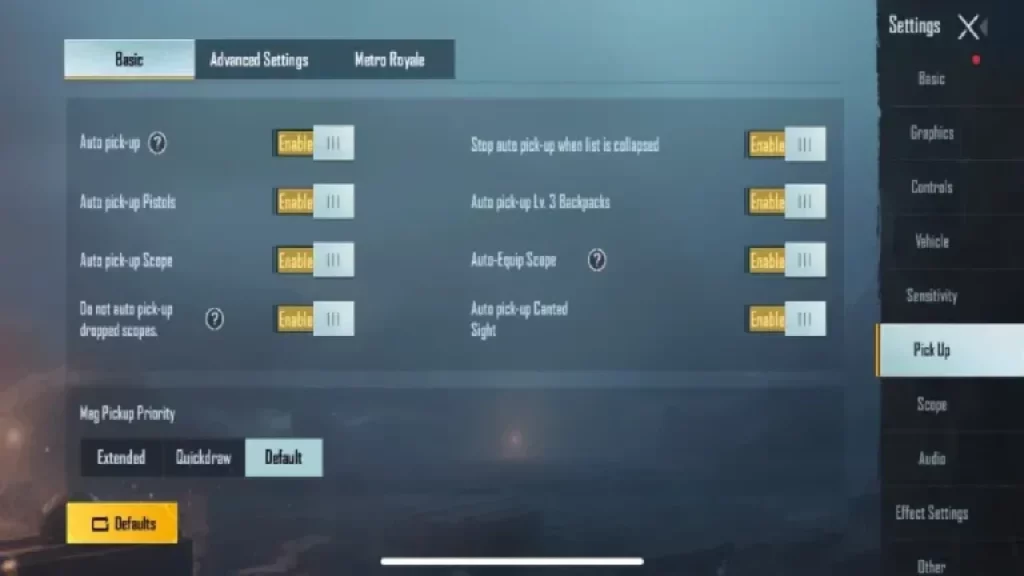
After entering the Settings app, you will see the Pick-Up option at the bottom right corner. Click on it.
Step 5: After clicking on the pick-up option, you can see three types of options there, Basic, Advanced Setting and Metro Royale, in which you have to click on Basic.
Step 6:
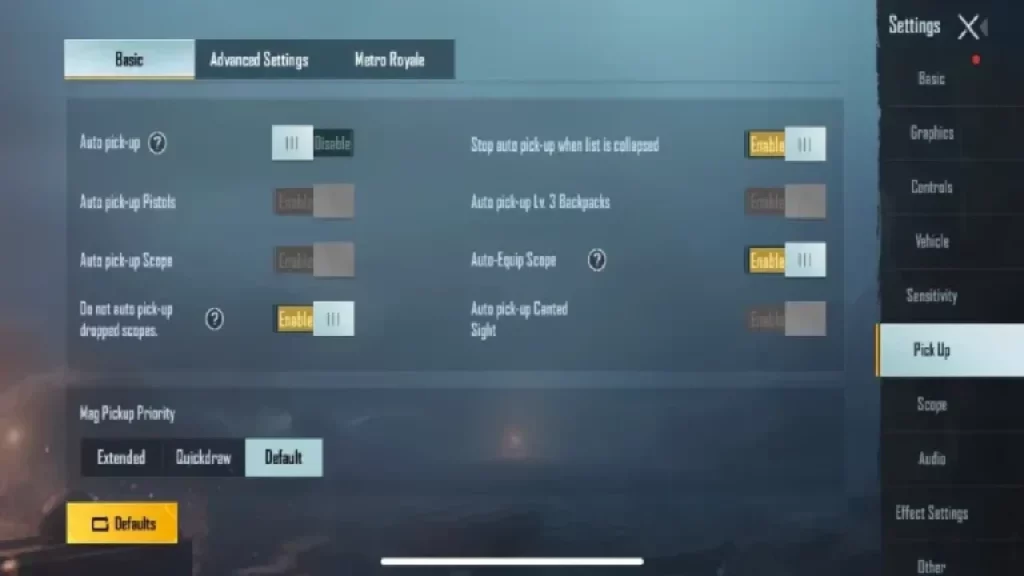
After coming to the Basic option, you need to first click on the Auto Pick Up option and disable it.
Step 7: Then you have to scroll down that page a bit and go there and reduce the pickup limit.
Step 8:
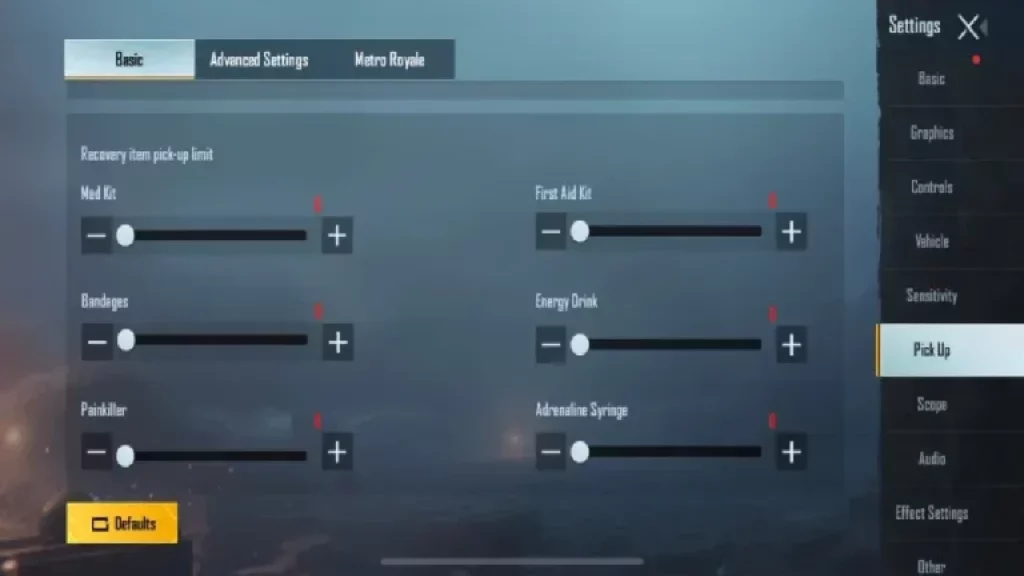
Here you have to reset each pickup limit to zero.
Step 9: After setting these settings, when you play solo matches in Battlegrounds Mobile India this time vests, backpacks and helmets will not be automatically picked up, along with health kits, bandages, painkillers, energy drinks and adrenaline syringes.
We hope that by reading this post you must have understood the steps to follow to get the commando title in Battlegrounds Mobile India game. If you like our post then you can share it with your friends and family.