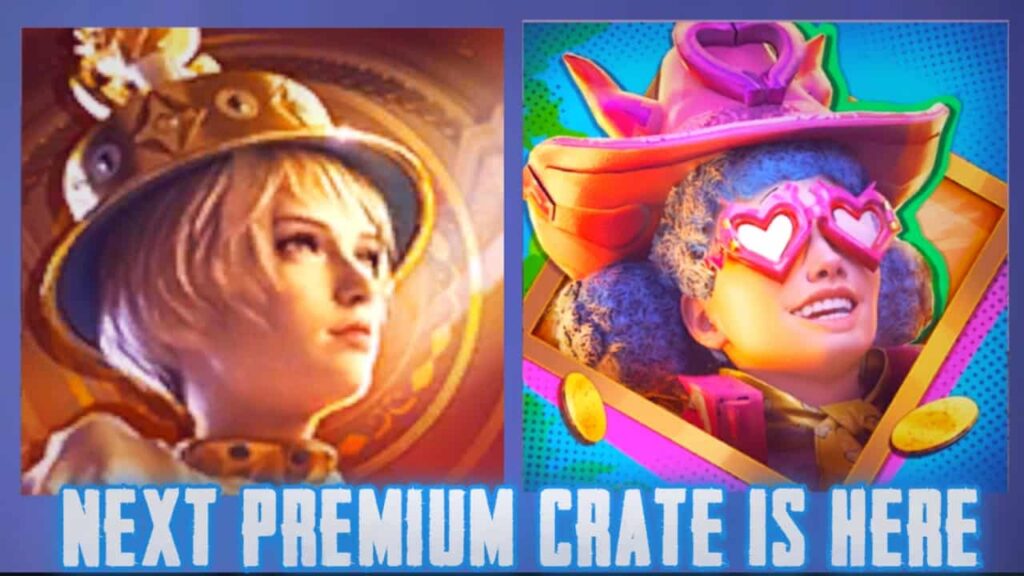Battlegrounds Mobile India game is currently the most popular first-person shooter (FPS) game in India. The popularity of the game has been increasing day by day since its launch. PUBG Mobile got banned in India due to data privacy and then Krafton launched an Indian version of PUBG Mobile in India. As I am writing this post the game is currently over 100 million downloads so you can understand how popular the game has become. If you want to know details about this game and know about Character or Gender change in Battlegrounds Mobile India (BGMI) then read our post till the end.

When you fight with enemies in the Battlegrounds Mobile India (BGMI) game, you must use any character or gender. Maybe you didn’t focus on a character or gender when you first created your account on BGMI, but if you’re currently looking to change your in-game character or gender, you’ve come to the right place. Today we will show you how to change the player character or gender in Battlegrounds Mobile India (BGMI) game through this post. Will discuss those.
Just as you can change genders in the game, you’ll also find a variety of characters, each with different abilities. Each character has a different emote, dance and dress. Although you can dress any character in the inventory, each character has a different outfit. If you want to change these characters for in-game players then read our post well till the end. We have discussed here step by step how to change the in-game player character in Battlegrounds Mobile India (BGMI) game. Read the full post carefully for details.
Characters Available in BGMI
Victor
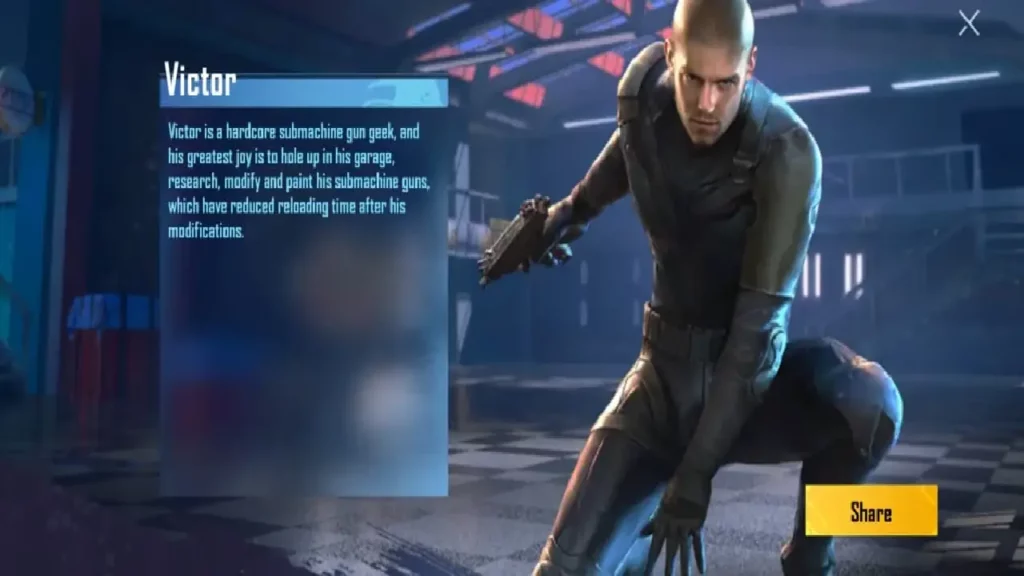
Victor is the first character in BGMI and you can get him for free. This can be unlocked by exchanging character shards. Character shards can be obtained by opening crates or by participating in events. Victor has a number of exclusive outfits and emotes that can be unlocked by levelling up the character.
These outfits and emotes are unique to Victor and cannot be used by other characters. Victor is a popular character in BGMI because of his unique skill and his stylish outfits and emotes. He is a good choice for players who prefer to use SMGs in close-quarter combat.
Anna

Anna is a fictional character in the battle royale game Battlegrounds Mobile India (BGMI). She is an investigative reporter who specializes in uncovering the truth behind mysterious events. Anna is a special character in BGMI.
This can be unlocked by purchasing her from the in-game store for 600 UC. Anna has a number of exclusive outfits and emotes that can be unlocked by levelling up the character. These outfits and emotes are unique to Anna and cannot be used by other characters.
Andy
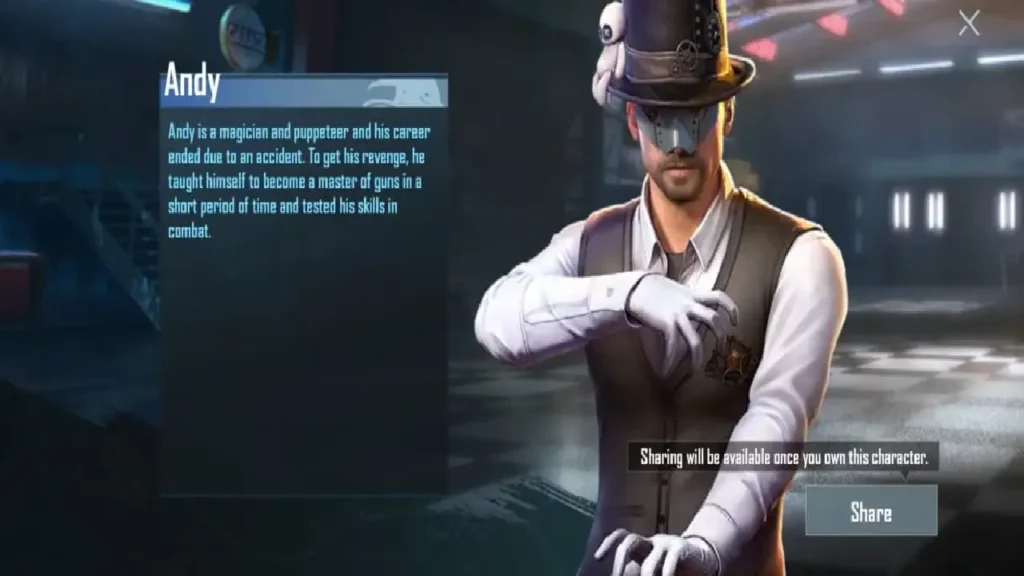
Andy has a number of exclusive outfits and emotes that can be unlocked by levelling up the character. These outfits and emotes are unique to Andy and cannot be used by other characters and this can be unlocked by purchasing him from the in-game store for 1200 UC.
Andy is a good choice for players who want to play aggressively and push enemies. His Master of under-cover skill can be very useful for getting the drop on enemies or quickly swapping to a more suitable weapon.
Carlo
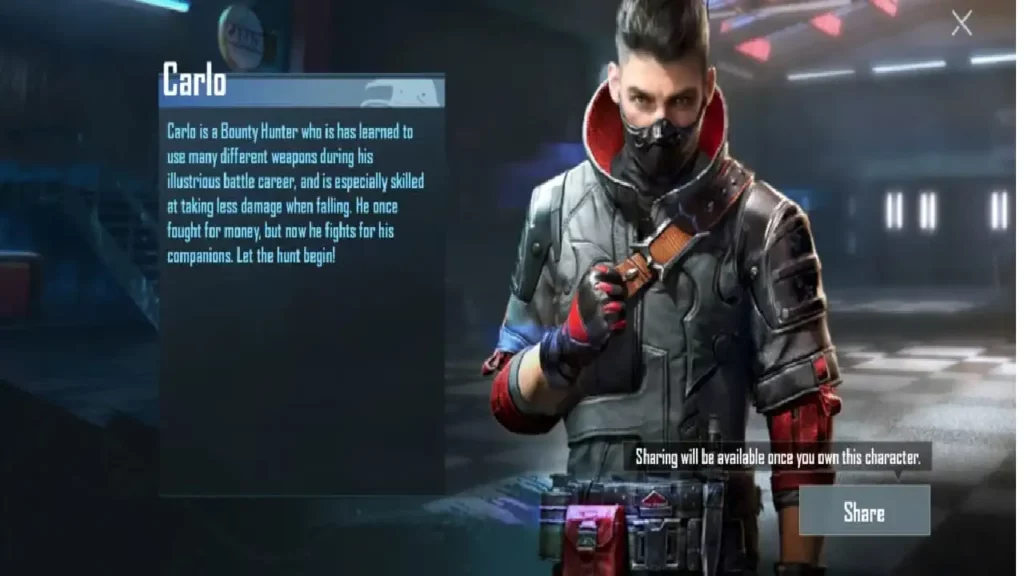
Carlo is a bounty hunter in the battle royale game Battlegrounds Mobile India (BGMI), who is known for his exceptional survival skills. Carlo has a number of exclusive outfits and emotes that can be unlocked by levelling up the character.
These outfits and emotes are unique to Carlo and cannot be used by other characters. This special character can be unlocked by purchasing him from the in-game store for 1200 UC.
Sara
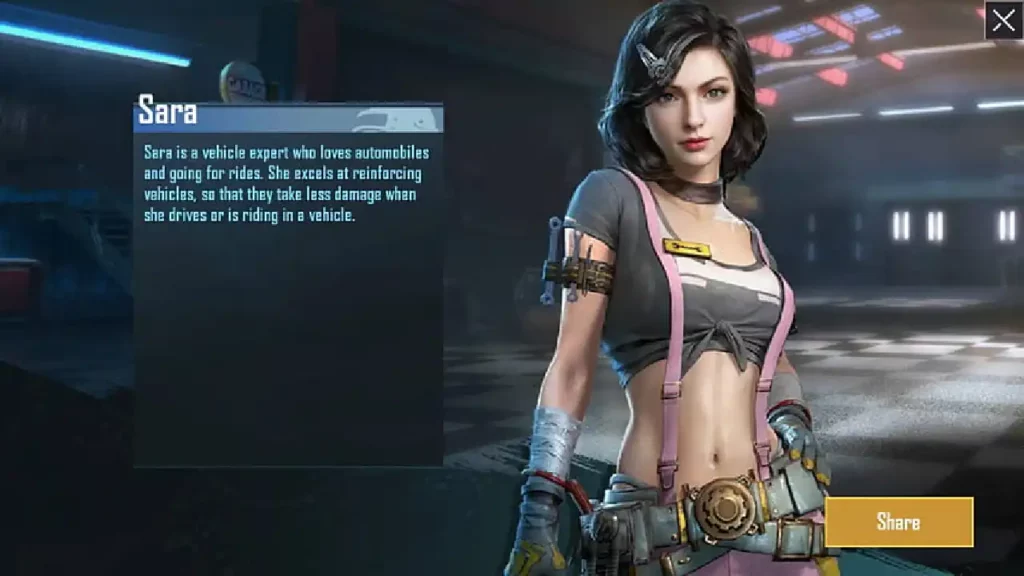
Sara is a special character in BGMI. She can be unlocked by purchasing her from the in-game store for 600 UC. It’s exclusive outfits and emotes that can be unlocked by levelling up the character.
These outfits and emotes are unique to Sara and cannot be used by other characters. Sara’s Vehicle build-up skill is especially useful in EvoGround mode, where vehicles are more common and durable.
How to Change Character in BGMI
In Battlegrounds Mobile India (BGMI) game you can change the in-game character or gender of the player in two ways:
- Through Inventory
- Through Character Workshop
How to Change Gender in BGMI
Battlegrounds Mobile India (BGMI) game has two types of gender: Male and Female. These genders you can easily change these genders by following two methods inventory and workshop.
Steps to Change Gender from Inventory
Step 1: First of all, you need to launch the Battlegrounds Mobile India (BGMI) application on your phone.
Step 2:

Now after you come to the home screen of BGMI click on the Inventory option at the bottom right side.
Step 3: After coming to the inventory option, you have to click on the up icon on the left side, after clicking here, a menu will come out.
Step 4:

After clicking here you need to click on the Appearance icon on the left in the inventory.
Step 5:
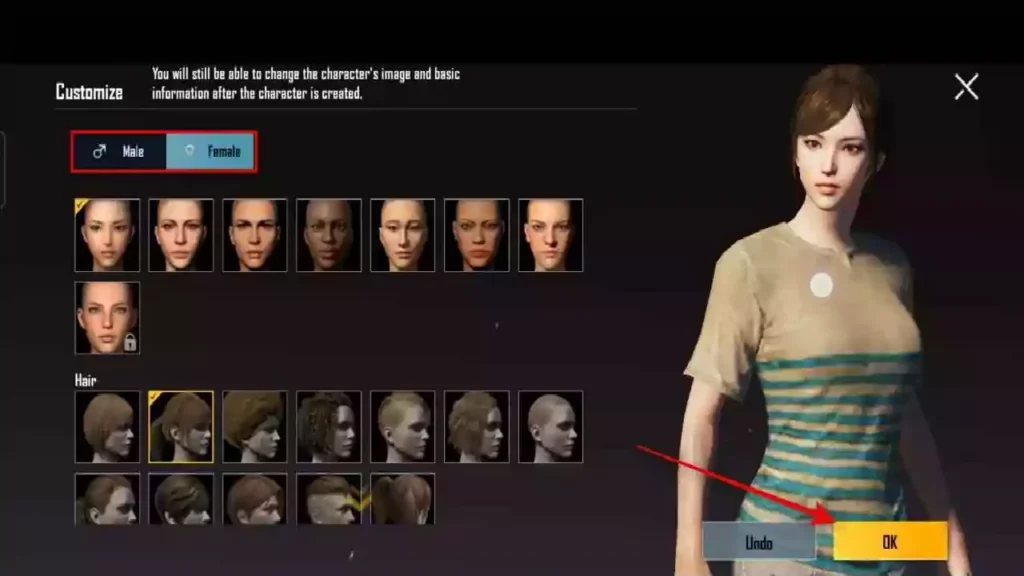
Now when you reach Customize, you can change the gender and change its face, hair and hair colour.
Step 6:
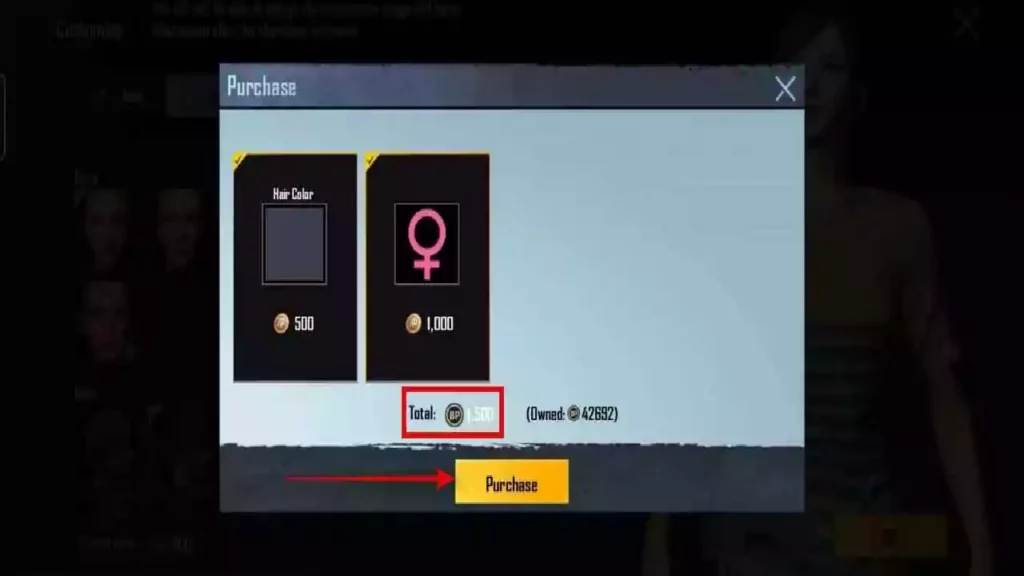
When everything is changed, you can change the character using BP by clicking the Purchases button below after clicking the OK option.
Step 7: This way you can change the gender of the in-game default character in Battlegrounds Mobile India (BGMI) game.
Steps to Change Gender from Character Workshop
Step 1: First of all, you need to launch the Battlegrounds Mobile India (BGMI) application on your phone.
Step 2: Then after you come to the home screen you will see a Workshop at the bottom panel, click on it.
Step 3:

After clicking on Workshop, click on the Character option from the expanded menu.
Step 4: Now you have to switch to the default characters among the available characters.
Step 5:

Now you need to click on the Appearance icon at the bottom right.
Step 6:
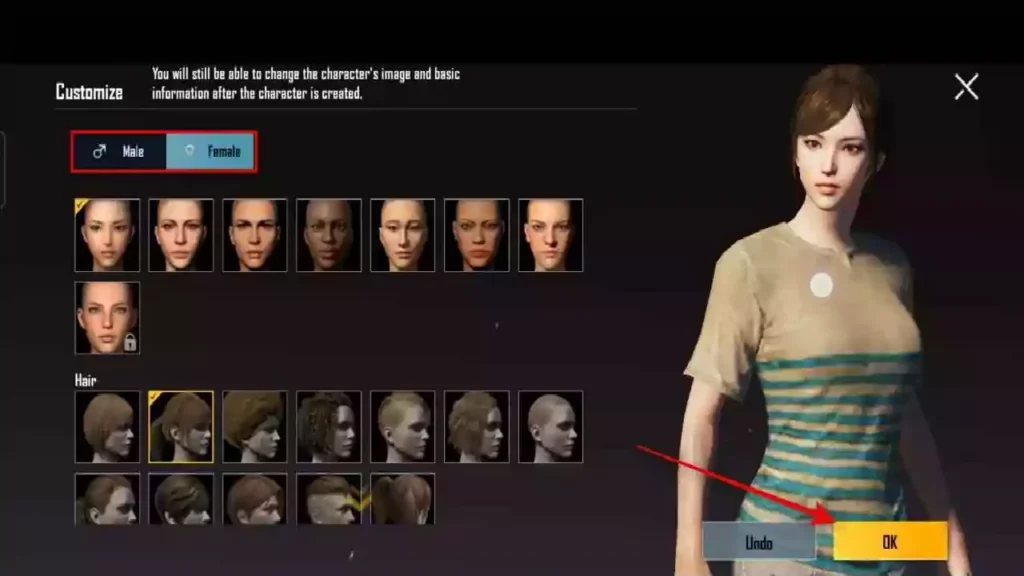
Now when you reach Customize, you can change the gender and change its face, hair and hair colour.
Step 7:
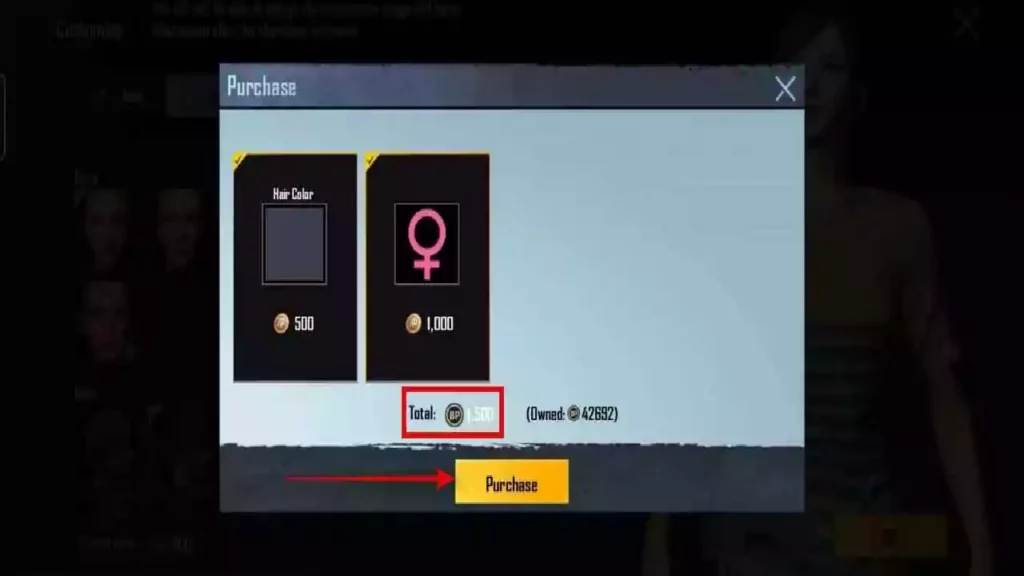
When everything is changed, you can change the character using BP by clicking the Purchases button below after clicking the OK option.
Step 8: This way you can change the gender of the in-game default character in Battlegrounds Mobile India (BGMI) game.
How to Change Character in BGMI
In addition to the default male and female characters, Battle Ground Mobile India also has five other types of characters that are Victor, Sara, Andy, Carlo and Anna. You can also change these characters by following only two methods which are from inventory and character workshop.
Steps to Change Character from Inventory
Step 1: First of all, you need to launch the Battlegrounds Mobile India (BGMI) application on your phone.
Step 2:

Now after you come to the home screen of BGMI click on the Inventory option at the bottom right side.
Step 3: After coming to the inventory option, you have to click on the up icon on the left side, after clicking here, a menu will come out.
Step 4:

After clicking here you need to click on the Switch Character icon on the left in the inventory.
Step 5:

Once here, click the Use button below the character you want to use.
Step 6: After clicking the Use button, the automatic character will be selected.
Step 7: Then you can play with that character in the Battlegrounds Mobile India (BGMI) game.
Steps to Change Character from Workshop
Step 1: First of all, you need to launch the Battlegrounds Mobile India (BGMI) application on your phone.
Step 2: Then after you come to the home screen you will see a Workshop at the bottom panel, click on it.
Step 3:

After clicking on Workshop, click on the Character option from the expanded menu.
Process 1:
Step 4:
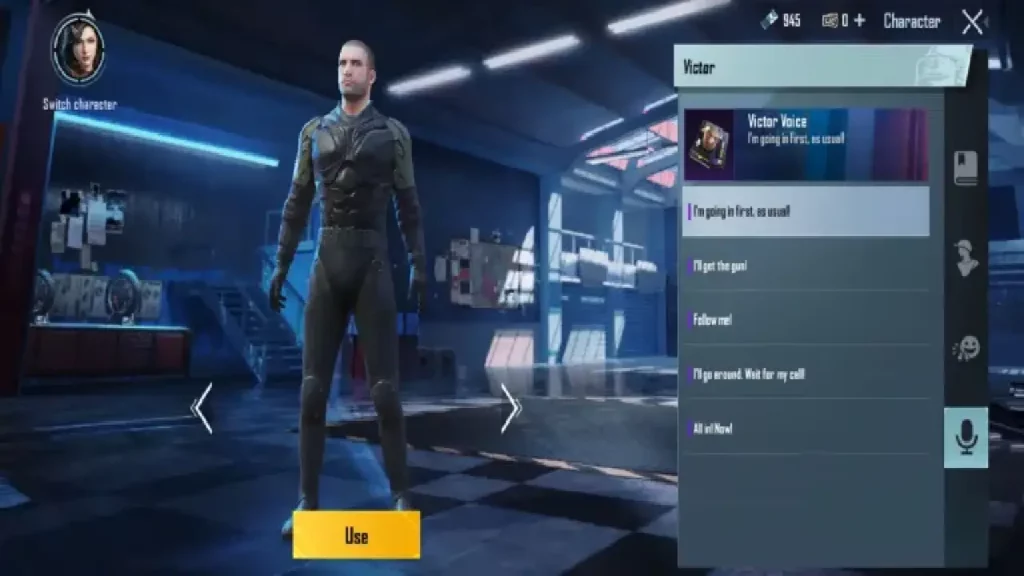
Click on the Switch Character icon at the top left.
Step 5:

After clicking here, you will see all the characters you have purchased, except the Victor characters (because these characters are free for everyone).
Step 6: Among these characters, you can use that character by clicking on the Use button below the character you want to use.
Process 2:
Step 4:
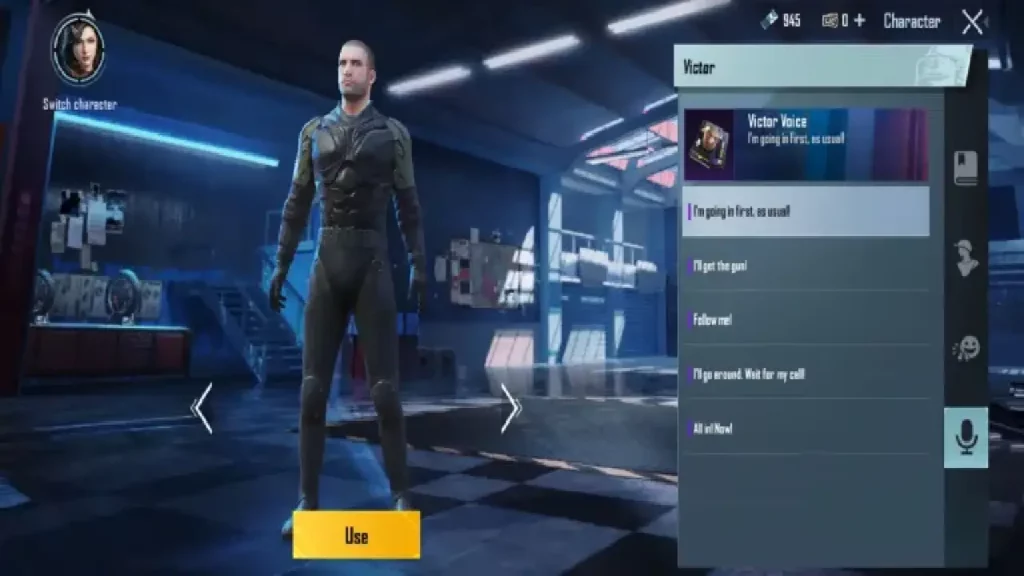
Click on the arrow icons here to see all the characters.
Step 5: You can use that character by clicking on the Use button below the character you want to use.
We hope that by reading our post you must have understood how to change gender and character in Battlegrounds Mobile India game. If you like our post then you can share it with your friends and family.