After Pubg Mobile became a band in India, the Battlegrounds Mobile India (BGMI) game has become very popular among people. It is a similar version of Pubg Mobile that was launched in India, called Battlegrounds Mobile India. The game gained popularity as soon as it was launched, and its fans continue to play this game day after day. Various features and rewards are added day by day in this game. Due to this people like this game more. The game currently has over 100 million downloads. This game keeps giving different rewards and updates day by day.
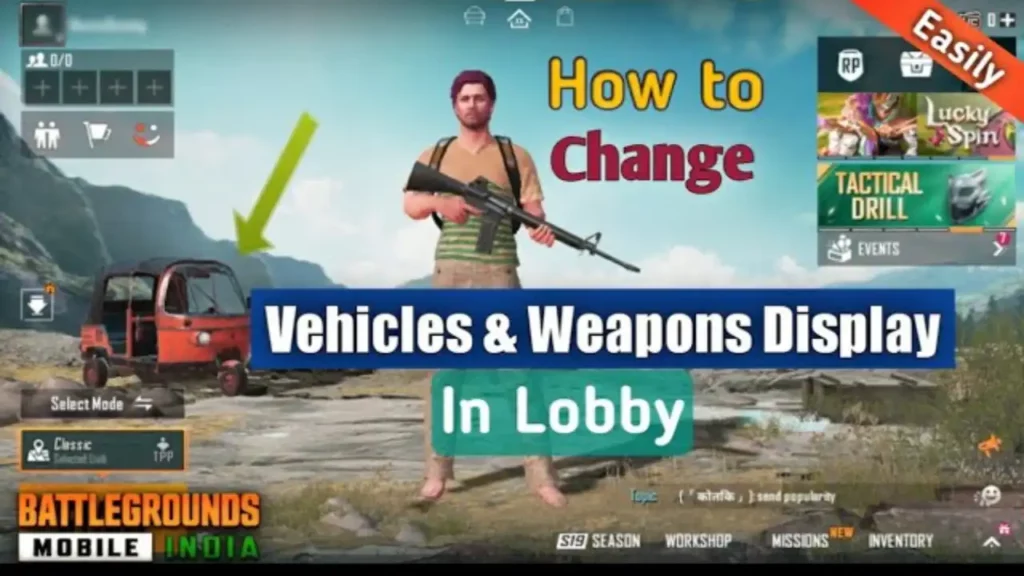
Battlegrounds Mobile India (BGMI) game has different maps and different modes. In this game you can play alone (solo), two people can play together (duo), and four people can play together in a squad. When you play in a duo or squad, you must invite your friends first. You can discuss how to play the game with your friends when you are together. When you stay in the same lobby with your friends, you can show your friends the weapon skin, vehicle skin, Granade skin, smoke skin, different kinds of dresses and other things.
You can change your gun skins while in the lobby. There are also different types of guns that you can show in the lobby. If you want to change weapons in the Battlegrounds Mobile India (BGMI) game and show your friends, then read our post well till the end. Here we have discussed step by step how you can change weapons from the lobby in Battlegrounds Mobile India (BGMI) game.
How many types of weapons are there in the Battlegrounds Mobile India game?
You will get a total of nine categories of weapons in the Battlegrounds Mobile India (BGMI) game. We have discussed the names of those nine categories below.
- AR: AKM, M16A4, SCAR-L, M416, GROZA, AUG, QBZ, M762, MK47, G36C and FAMAS
- Bolt Action Sniper Rifles: Kar98K, M24, AWM, Win94 and Mosin Nagant
- Automatic Sniper Rifles: SKS, VSS, Mini14, Mk14, SLR, QBU and MK12
- SMG: UZI, UMP45, Vector, Thompson, Bizon, MP5K and P90
- Shotguns: S686, S1897, S12K, DBS and M1014
- Light Machine Gun: M249 and DP-28
- Pistol: P92, P1911, R1895, P18C, R45, Sewed-off, Flare Gun, Skorpion and Desert Eagle
- Melee: Machete, Crowbar, Sickle and Pan
- Other: Crossbow
How to Change the Weapon Displayed in Lobby of BGMI
Step 1: First of all, you need to launch the Battlegrounds Mobile India (BGMI) application on your phone.
Step 2:

Now you need to click on the Inventory option located at the bottom right side of the home screen next to the menu bar.
Step 3:

Once in the inventory click on the Gun icon in the bottom right.
Step 4:

After clicking on the gun icon you have to select the Weapon of your preferred category from the Drop menu. Here you will find a total of nine categories of weapons (AR, Bolt Action Sniper Rifles, Automatic Sniper Rifles, SMG, Shotguns, Light Machine Gun, Pistol, Melee and Other).
Step 5: Now you have to find the weapon of your choice within these nine categories.
Step 6:

When you find the desired weapon, click on it.
Step 7: Currently, you can successfully change the weapon displayed in the lobby of Battlegrounds Mobile India (BGMI).
We also say that you can only display guns and melee weapons here, but throwables like Frag Grenade, Stun Grenade, Smoke Grenade, and Molotov Cocktail cannot be displayed in the lobby.
We hope that by reading this post you have understood how to change weapons in the lobby in the Battlegrounds Mobile India (BGMI) game. If you like our post then you can share it with your friends and family.



