Battlegrounds Mobile India is one of the most popular mobile games in India. Where different rewards and updates keep coming every season. You will get UC, AG, BP, and Silver Fragments as currency in this game.

How to Convert BP to Silver Fragments in BGMI
If you want to convert BP to Silver Fragments and you don’t know how to convert them, then this post is for you. We have discussed step by step here.
Step 1:

Click on the Shop icon in the top right corner of the Battlegrounds Mobile India game.
Step 2: After clicking on the Crate option, you have to click on the Soldier’s Crate on the right side.
Step 3:
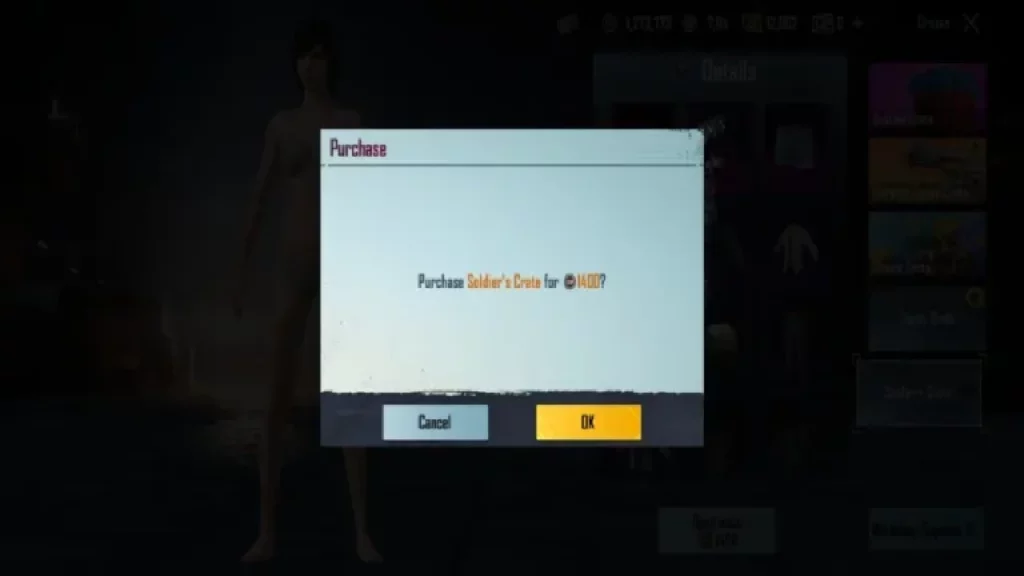
Here you have to spend 700 bp to open the crate once, for that you have to click on open once. After clicking on Open Once you can click on the OK option once the crate is opened.
Step 4: This way you have to open crates and if you are lucky you will get good things as a reward. But you have to remember that when you open the soldier crate you will not get any Mythic, Legendary, Epic and Rare items here. Find only basic items here.
Step 5:
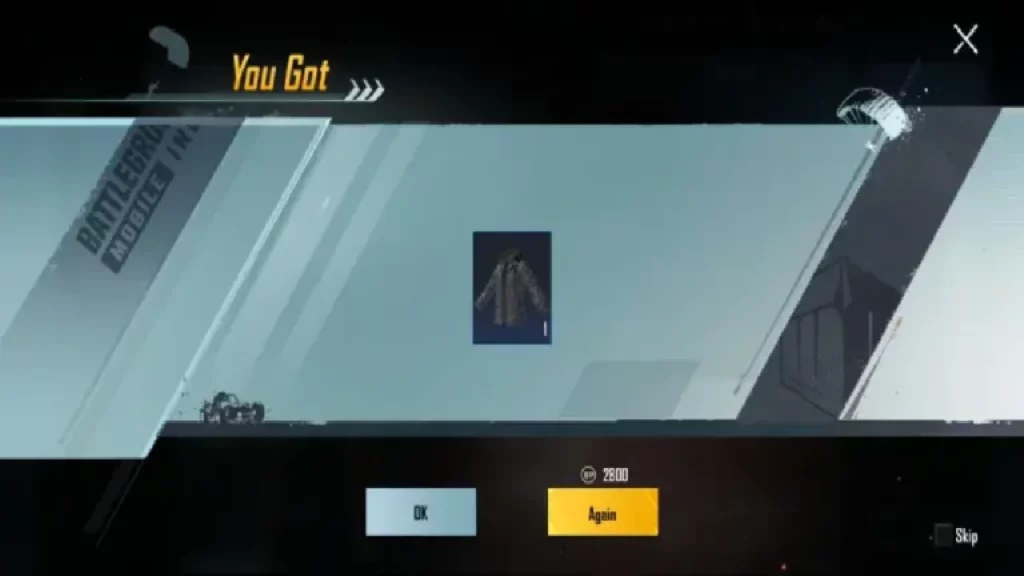
Thus while opening the crate you will get an OK option to stop the crate opening, if you click on the Again option the crate will open again.
Step 6: When your create opening is finished, you should then go to your Inventory section.
Step 7:

After going to the inventory section, click on the Dismantle option at the top left.
Step 8:
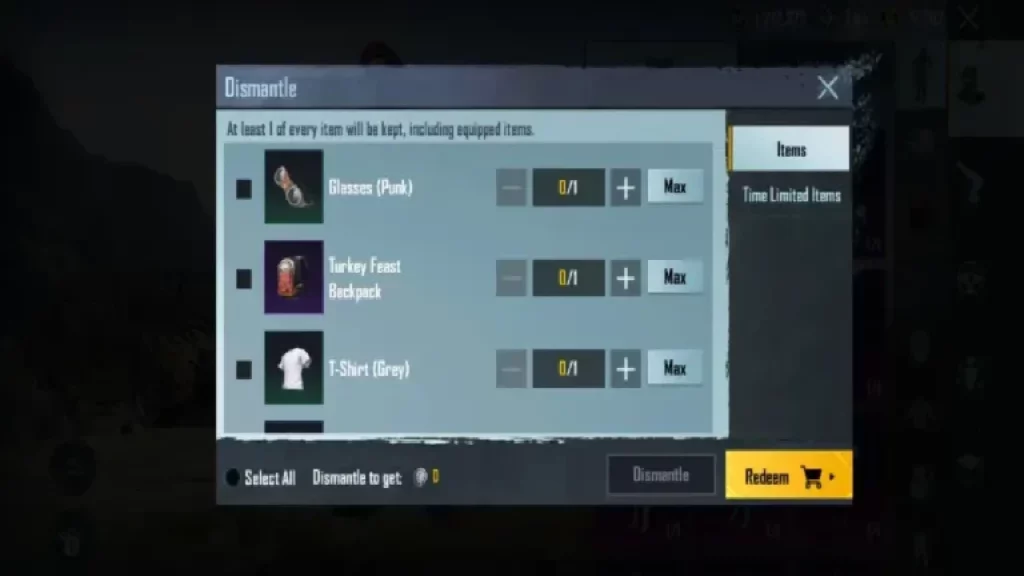
Upon arrival here, you will see all your items (like a set, Hat, pants, shoes, etc.), including more than one in inventory.
Step 9:
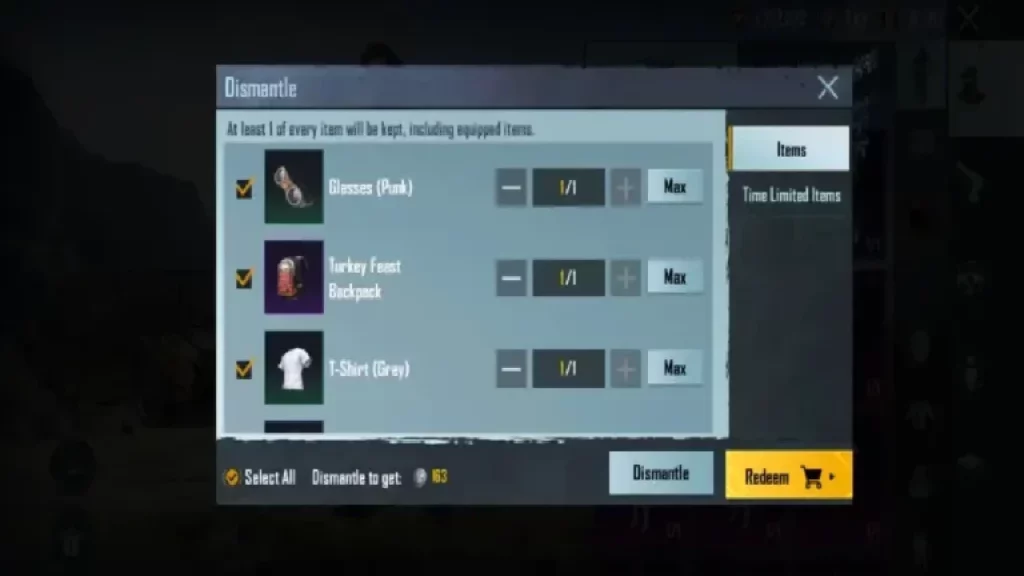
Now you need to click on Select All to select all the duplicate items in your inventory.
Step 10: Then you have to click on the dismantle button.
Step 11:
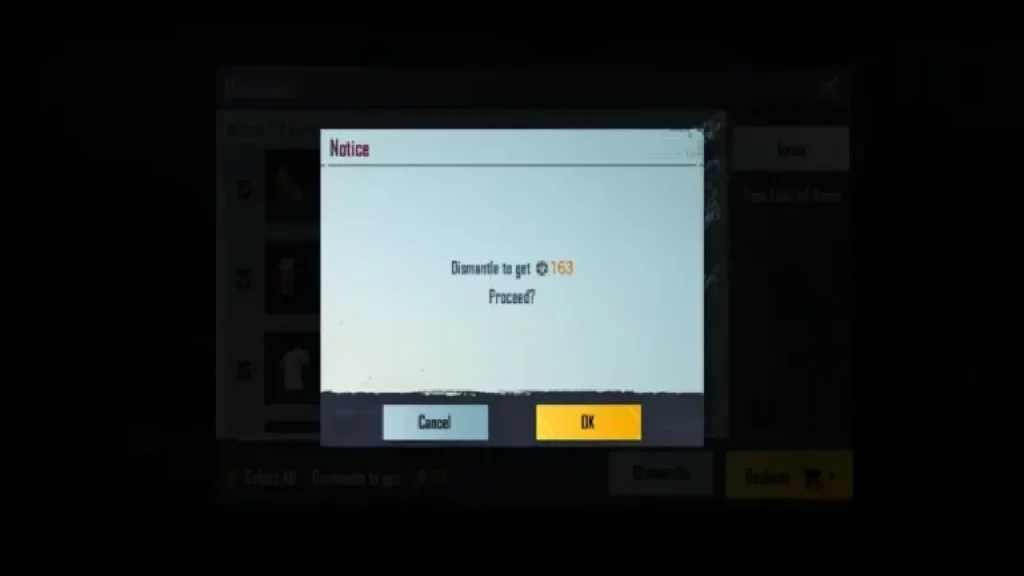
Clicking on the Dismantle button will show you how many Silver Fragments you will get after dismantling those duplicate items.
Step 12: Then you have to click on the OK option.
Step 13:

After clicking on the OK option, you will now get Silver Fragments.
We hope that by reading our post, you have understood how to convert BP to Silver Fragments in the Battlegrounds Mobile India game. If you like our post, then you can share it with your friends and family.



