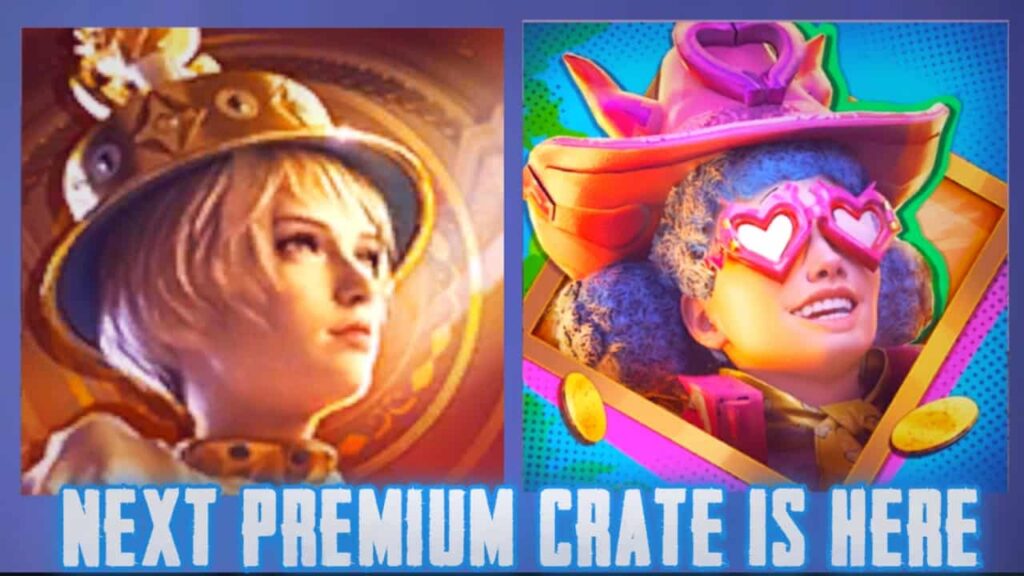Battlegrounds Mobile India (BGMI) game is becoming more and more popular day by day, as it keeps coming with new updates and rewards every season. It offers a battle royale experience where players are dropped onto a map like- Erangel, Miramar, Sanhok, and Vikendi and must fight against each other until only one player or team remains standing. Battlegrounds Mobile India (BGMI) is currently the most popular first-person shooter (FPS) game in India.
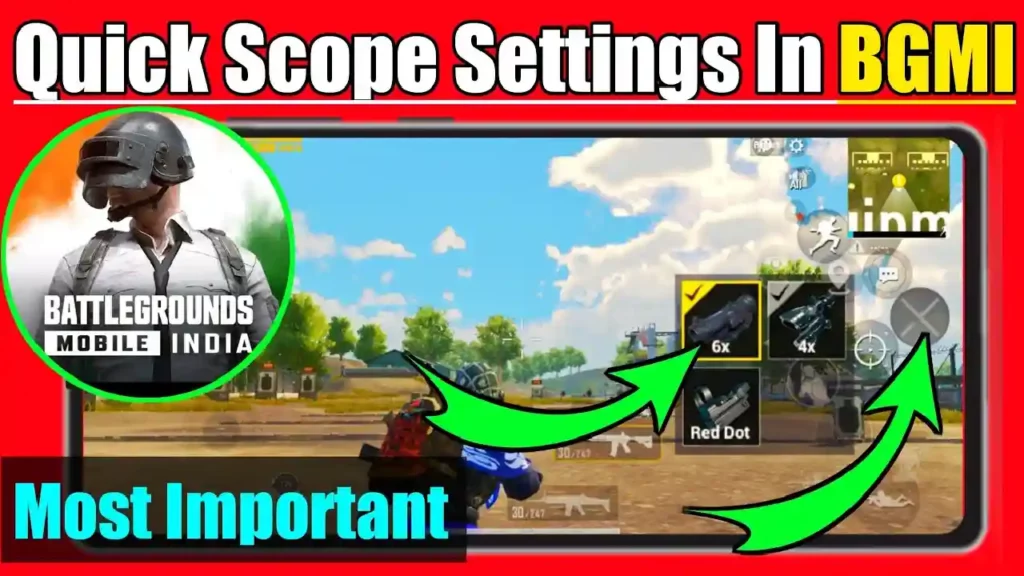
After that a temporary ban on PUBG Mobile in India due to thinking related to data security and national authority. BGMI was launched in July 2021. BGMI game includes various modes, like- solo, duo, and squad matches. Also, allowing players to team up with friends or play with random players. BGMI has been a huge success in India, with over 100 million downloads on the Google Play Store. It has also been a hit with esports fans, with a growing competitive scene in the country.
If you want to survive till the end of the Battlegrounds Mobile India (BGMI) game, you have to fight with the enemy. For this reason, the fight can be in different situations, sometimes you can use the scope to kill the enemy from a distance, while you use the red dot or holography to kill the enemy in close range. If you have not used the quick scope switch feature and if you want to use this quick scope switch feature, then read our post carefully till the end.
What is the Quick Scope Switch Feature?
The Quick Scope Switch feature allows players to switch their scopes with a single click. When players fight enemies at close range, if they have scopes on their guns, they have to open the bag to change them to red dot or holography. But when you use this quick scope switch future you can easily switch from scope to red dot or holography with one click.
Once the Quick Scope Switch feature is enabled, a small button will appear on the right side of the screen when you are aiming down sights (ADS). To switch to a different scope, simply tap on the quick scope switch button. You can also scroll through the different scopes by dragging your finger across the button.
The Quick Scope Switch feature can be a very useful tool for BGMI players, especially those who are competitive. It can help players to quickly adjust their magnification level and get the drop on their opponents.
Although this feature is turned off by default in Battlegrounds Mobile India (BGMI) game, you need to enable this option by going to settings. If you don’t know how to enable the quick scope switch feature in Battlegrounds Mobile India game, then read our post carefully till the end, because here we discuss how to enable the quick scope switch feature in Battlegrounds Mobile India (BGMI) game.
Advantage of Quick Scope Features in Battlegrounds Mobile India (BGMI)
If you enable the Quick Scope Switch feature option in the Battlegrounds Mobile India (BGMI) game, you will get many advantages, which we have discussed below.
- If you enable this feature, you can change the scopes very easily and in less time without opening the bag.
- After enabling this feature you will quickly understand which scopes are suitable for close-range and long-range.
- If you have enabled this quick scope switch option, this feature will let you know which scopes can be used with which weapon.
- You will have the opportunity to change the scopes between the available guns while playing the game.
- When you enable this feature, tap on equipped scope and this scope will automatically go into your bag.
How to Enable Quick Scope Switch in BGMI?
Here we have discussed how you can enable the Quick Scope Switch option in the Battlegrounds Mobile India game.
Step 1: First of all, you need to launch the Battlegrounds Mobile India (BGMI) application on your phone.
Step 2:

Then after you come to the home screen you will see an Up arrow at the bottom right, click on it.
Step 3:

There are many options here, so from the menu you have to choose the Settings option.
Step 4:
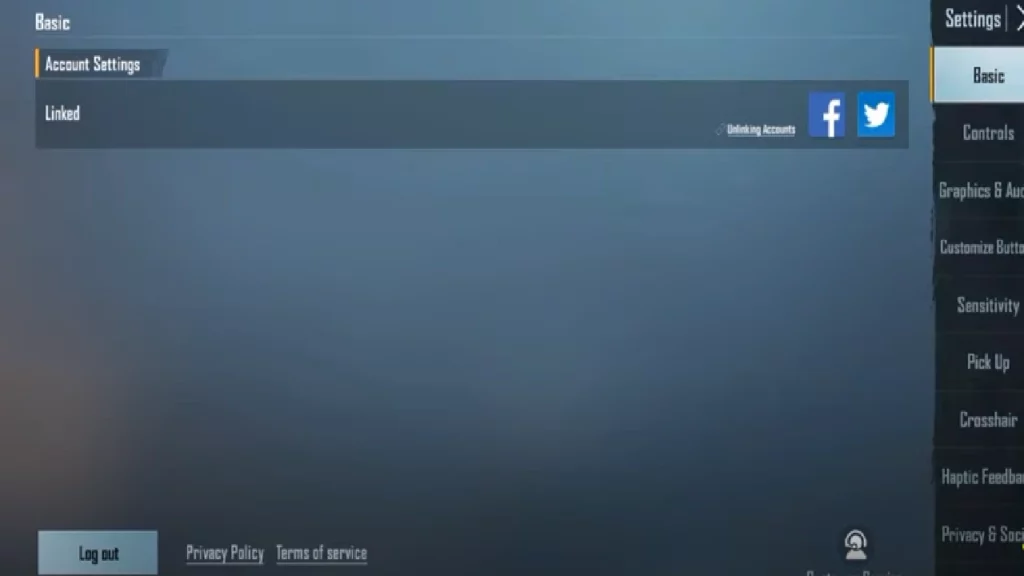
After entering the settings, you will automatically be taken to the basic settings.
Step 5: After coming to basic settings, you need to click on the Controls option below Basic Settings.
Step 6:
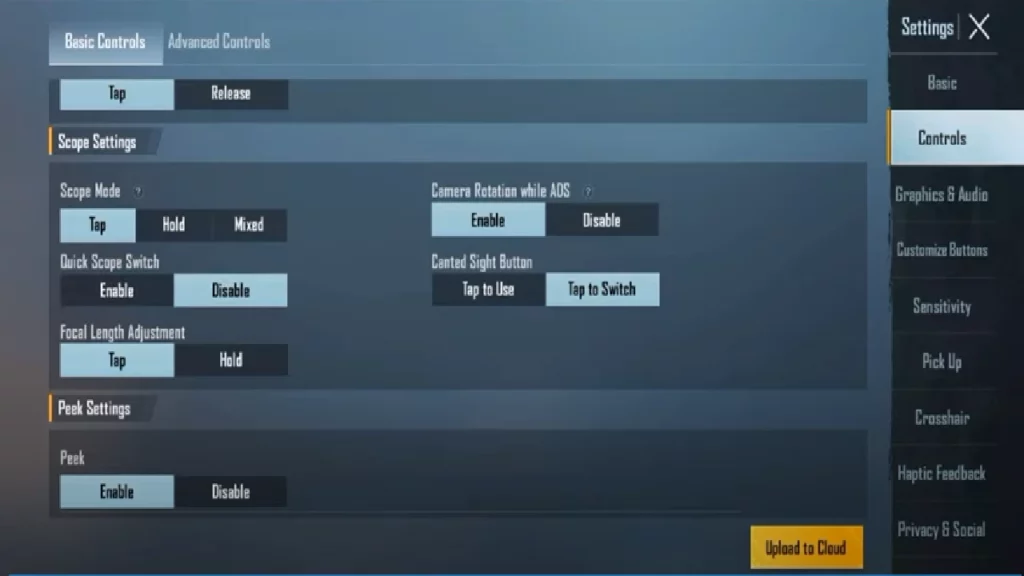
After clicking on the Controls option you need to go to Scope Settings, you will see the Quick Scope Switch option, which is Disable by default.
Step 7:
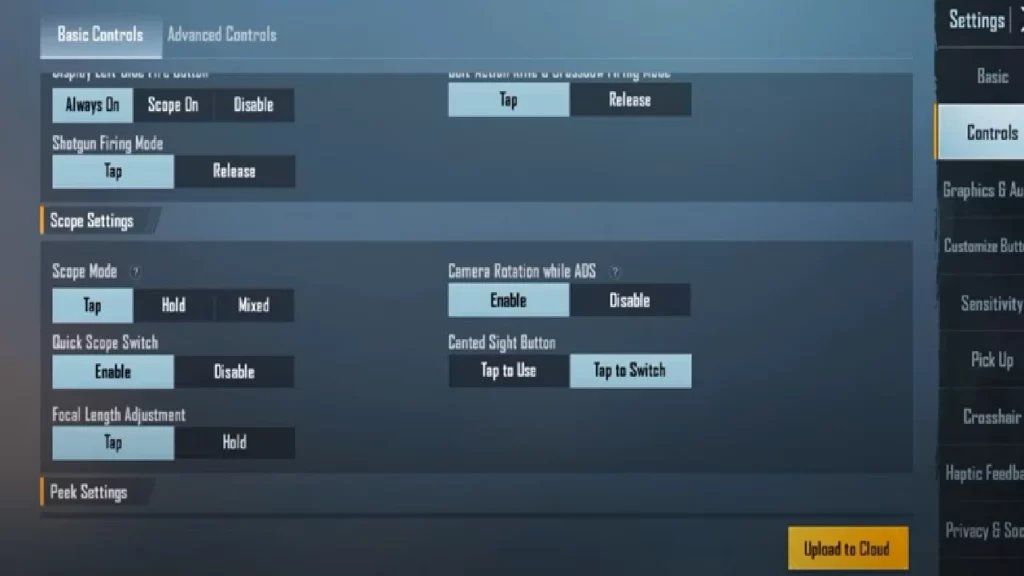
Now you have to enable it by clicking on the Enable option under that option.
Step 8: Once you start the game with the Quick Scope Switch option enabled, you will see that you can easily switch scopes with one click.
How to Disable Quick Scope Switch in BGMI?
Step 1: First of all, you need to launch the Battlegrounds Mobile India (BGMI) application on your phone.
Step 2:

Then after you come to the home screen you will see an Up arrow at the bottom right, click on it.
Step 3:

There are many options here, so from the menu you have to choose the Settings option.
Step 4:
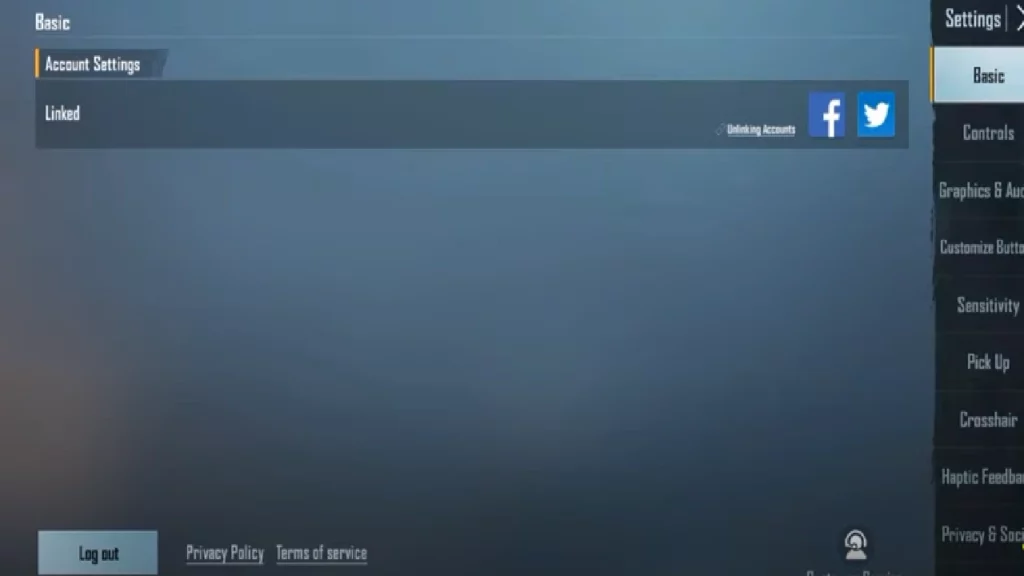
After entering the settings, you will automatically be taken to the basic settings.
Step 5: After coming to basic settings, you need to click on the Controls option below Basic Settings.
Step 6:
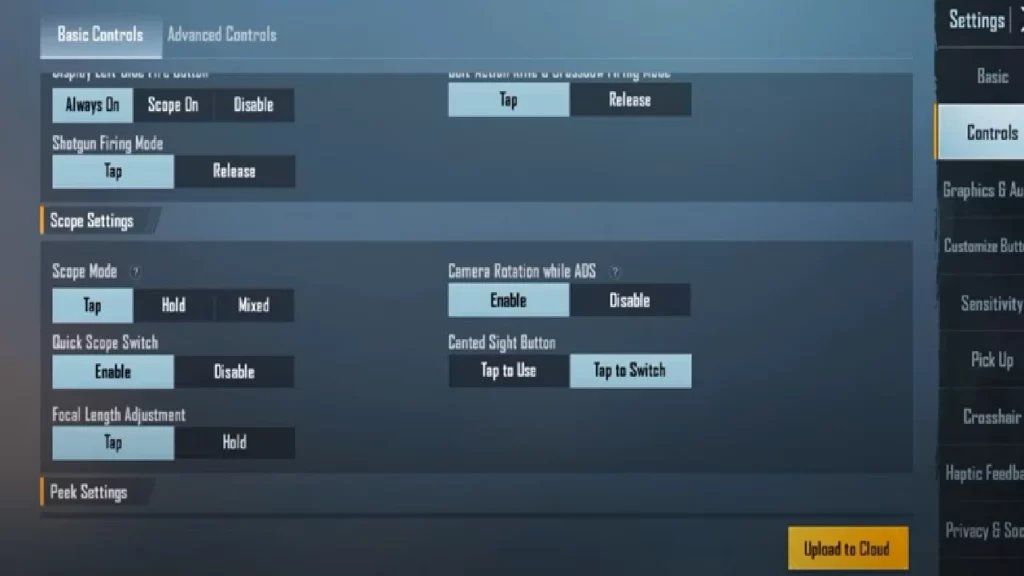
After clicking on the Controls option you need to go to Scope Settings, you will see the Quick Scope Switch option, which is Enable.
Step 7:
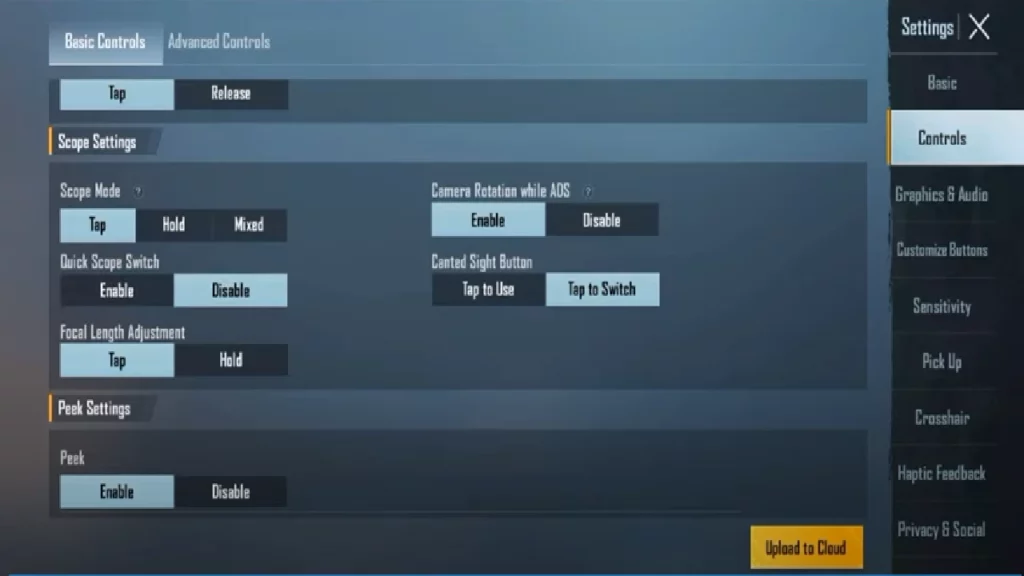
Now you have to disable it by clicking on the Disable option under that option.
This way you can easily enable and disable the Quick Scope Switch option in the Battlegrounds Mobile India (BGMI) game.
We hope that by reading this post you have understood what is Quick Scope Switch option in the Battlegrounds Mobile India (BGMI) game and how you can enable and disable it. If you like our post then you can share it with your friends and family.