Battlegrounds Mobile India was developed by Krafton. BGMI is specifically designed for the Indian gaming audience, offering a refreshing and immersive gaming experience on both Android and iOS platforms. Released as a rebranded version of PUBG Mobile, BGMI caters to the unique preferences and cultural sensitivities of Indian players.

With its engaging gameplay, stunning graphics, and growing community, BGMI has become a foundation of mobile gaming in India, captivating millions of players and establishing itself as a first choice in the competitive gaming landscape. Battlegrounds Mobile India (BGMI) game is played between 100 players for survival and chicken dinner at the end.
Here each player tries to survive by killing each other. For this, you have to survive to finally survive and get chicken dinner and you have to use different skills to survive. You can use some methods to kill the enemy for him. One of them is helmet hiding, if you want to hide your helmet in the Battlegrounds Mobile India game then read our post till the end.
In this post, we will discuss how you can hide your helmet while playing the Battlegrounds Mobile India game. To know this topic in detail read our post till the end.
Why Should You Hide Helmet in Battlegrounds Mobile India?
If you hide your helmet in the Battlegrounds Mobile India (BGMI) game, your enemy will think that you are playing without a helmet. Because of this, he will jump at you without thinking about it to kill you because that enemy will think you are a bot. Sometimes it is seen that the bots are roaming around without any helmet and so the enemy will come towards you to kill you as a bot and you can easily kill him at that time.
This is the advantage of this game. Again, this has an advantage as well as a disadvantage, because many times you don’t realize whether you have a helmet on or not. Due to this if you have no helmet on your head and you go to fight with the enemy, you can easily lose to the enemy and your game can end there. So let’s say everything has pros and cons so play the game carefully.
How to Hide Helmet in BGMI
Step 1: First of all, you need to launch the Battlegrounds Mobile India (BGMI) application on your phone.
Step 2:

Now after you come to the home screen of BGMI click on the Inventory option at the bottom right side.
Step 3:

After coming to the inventory option, you have to click on the up icon on the left side, after clicking here, a menu will come out.
Step 4:

After clicking here you need to click on the Settings icon on the left in the inventory.
Step 5:
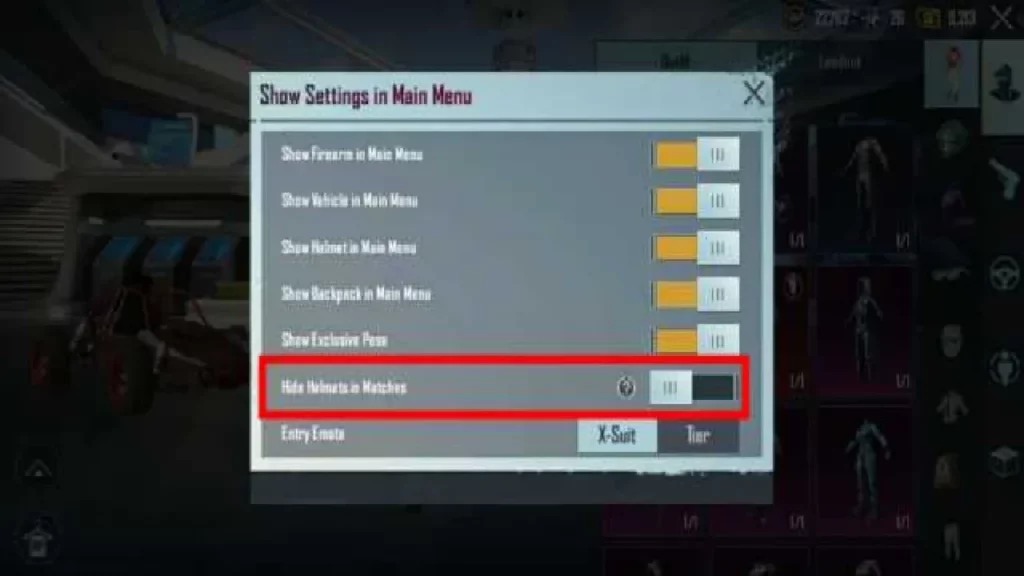
After clicking on the settings option you will come to Show Settings in Main Menu. After coming here you need to hide the helmet by clicking on the Hide Helmet in Matches option.
Step 6:
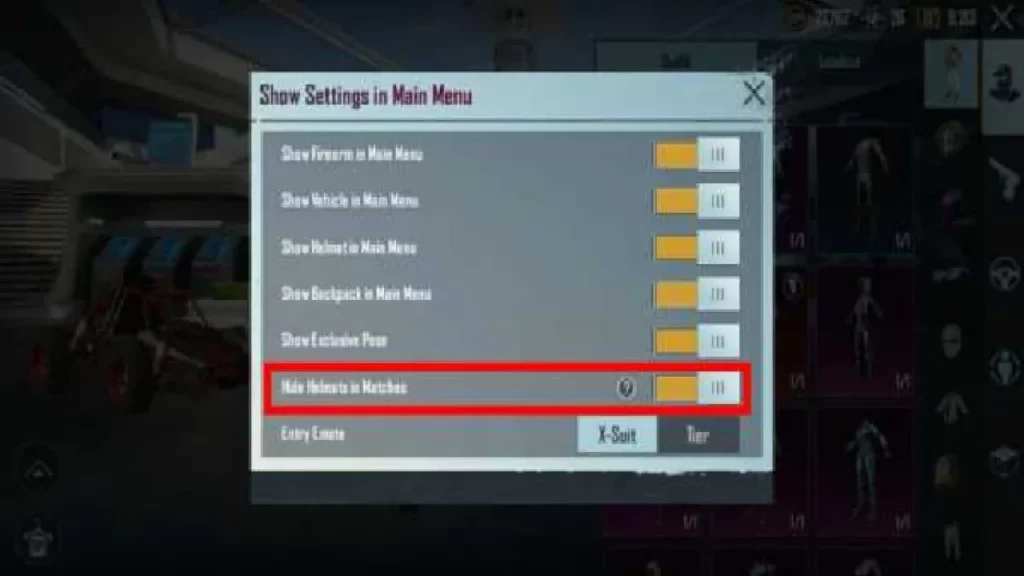
This is kind of what you can see after hiding the helmet in the Battlegrounds Mobile India.
Step 7: Then you can start your game in any mode, by going there you can see that your in-game character’s helmet is hidden which means your in-game character’s head will be blank without a helmet.
How to Find My Helmet Level After Hiding the Helmet?
After you hide the helmet by going to inventory settings in Battlegrounds Mobile India game, you have two ways to see and know what level helmet you are wearing when you play a match.
- From Health Section
- From Bag
From Health Section

While playing within the Battlegrounds Mobile India game, the helmet level is indicated by the number of yellow lines slightly above the health section at the bottom centre of the game screen. There are 3 types of helmets in the game, the helmet that shows one yellow color is the level one helmet, the one that shows two yellow spots is the level two helmet, and the one that shows three yellow spots is the level three helmet.

- One Yellow line (Level 1): Motorcycle Helmet
- Two Yellow lines (Level 2): Military Helmet
- Three Yellow lines (Level 3): Spetsnaz Helmet
From Bag
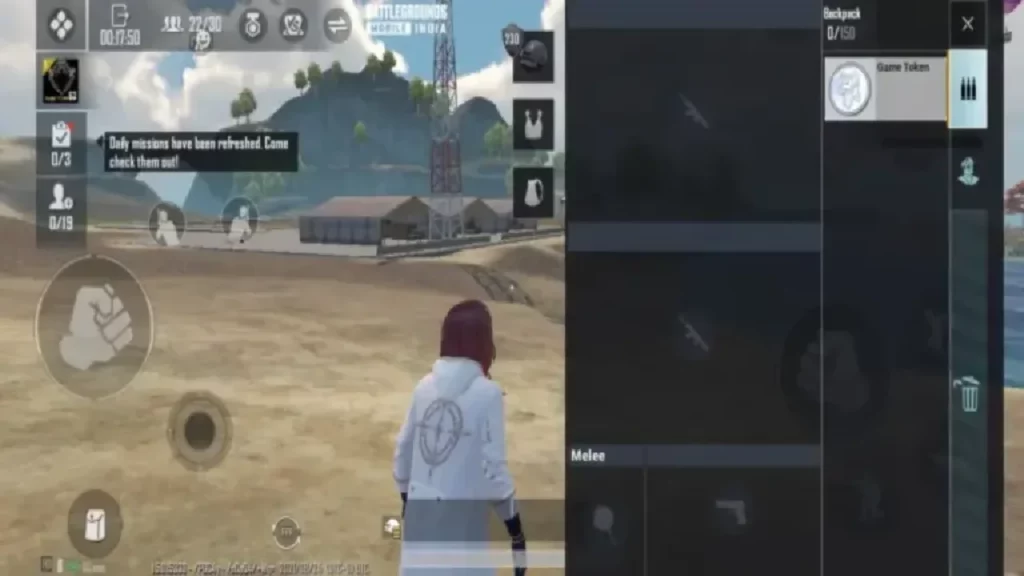
If you want to know the level of the helmet after hiding the helmet while playing the Battlegrounds Mobile India game, then you click on the bag icon, you can see the armour level next to the helmet icon and understand which level it is.
| Helmet Name | Armor |
| Motorcycle Helmet (Level 1) | 80 |
| Military Helmet (Level 2) | 150 |
| Spetsnaz Helmet (Level 3) | 230 |
When you hide in-game helmets this way, there are two steps you need to take to know what kind of helmet you’re wearing while playing the game. Following these two steps will tell you what type of helmet you are wearing.
How to Unhide Helmet in BGMI
Step 1: First of all, you need to launch the Battlegrounds Mobile India (BGMI) application on your phone.
Step 2:

Now after you come to the home screen of BGMI click on the Inventory option at the bottom right side.
Step 3:

After coming to the inventory option, you have to click on the up icon on the left side, after clicking here, a menu will come out.
Step 4:

After clicking here you need to click on the Settings icon on the left in the inventory.
Step 5:
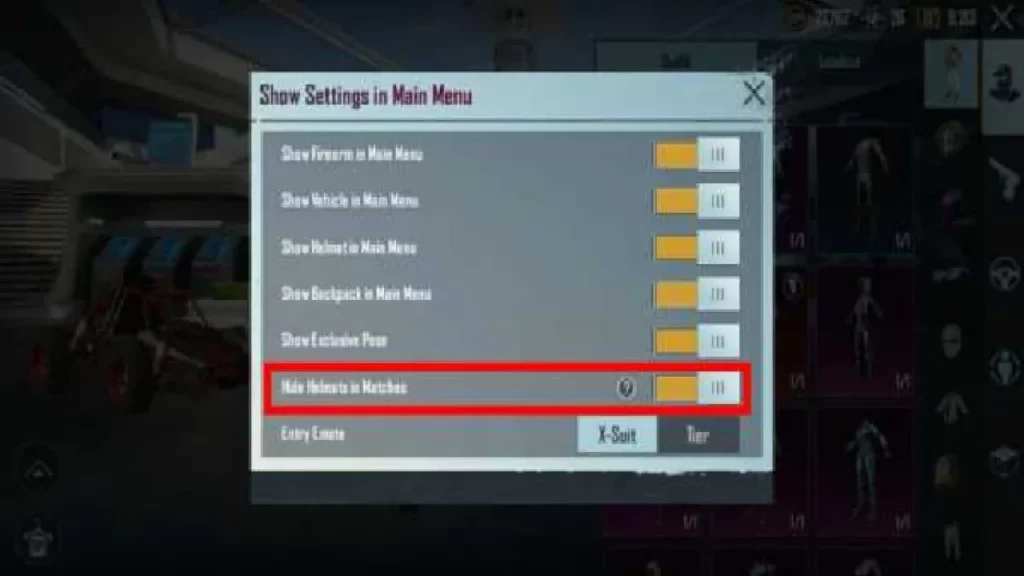
After clicking on the settings option you will come to Show Settings in Main Menu. After coming here you need to unhide the helmet by clicking on the Hide Helmet in Matches option.
Step 6:
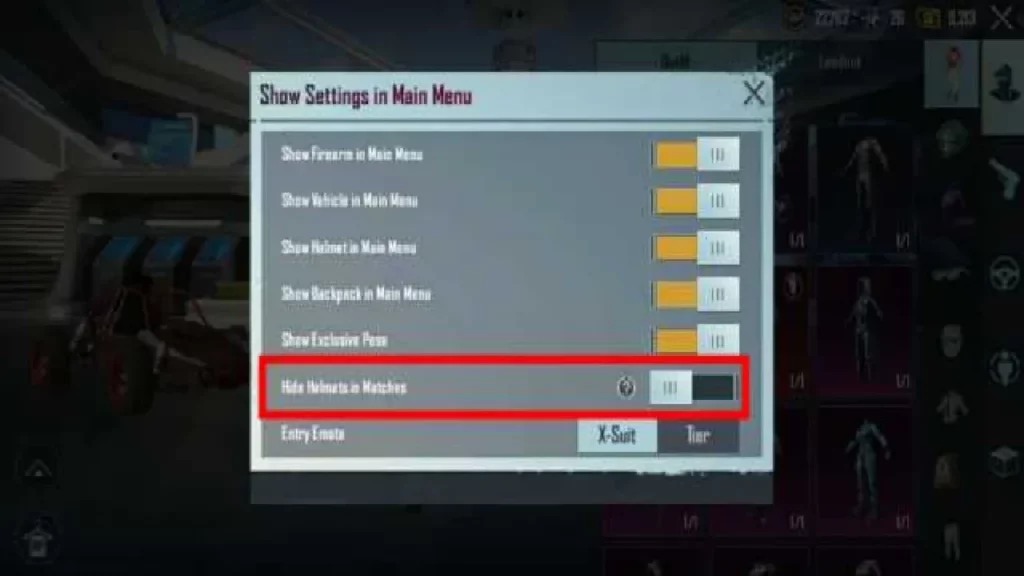
This kind of you can see after unhiding the helmet in the Battlegrounds Mobile India.
Step 7: Then when you play any mode in the Battlegrounds Mobile India game, you can see your in-game character’s helmet.
We hope that by reading this post you have understood how you can hide and unhide your helmet in the Battlegrounds Mobile India game. If you like our post then you can share it with your friends and family.



