Currently Battlegrounds Mobile India (BGMI) game is the most popular first-person shooter (FPS) game in India. Battlegrounds Mobile India (BGMI) game was launched in India after Pubg Mobile became banned. Currently, this game has been downloaded by more than 100 million people. Active users are increasing day by day in this game.
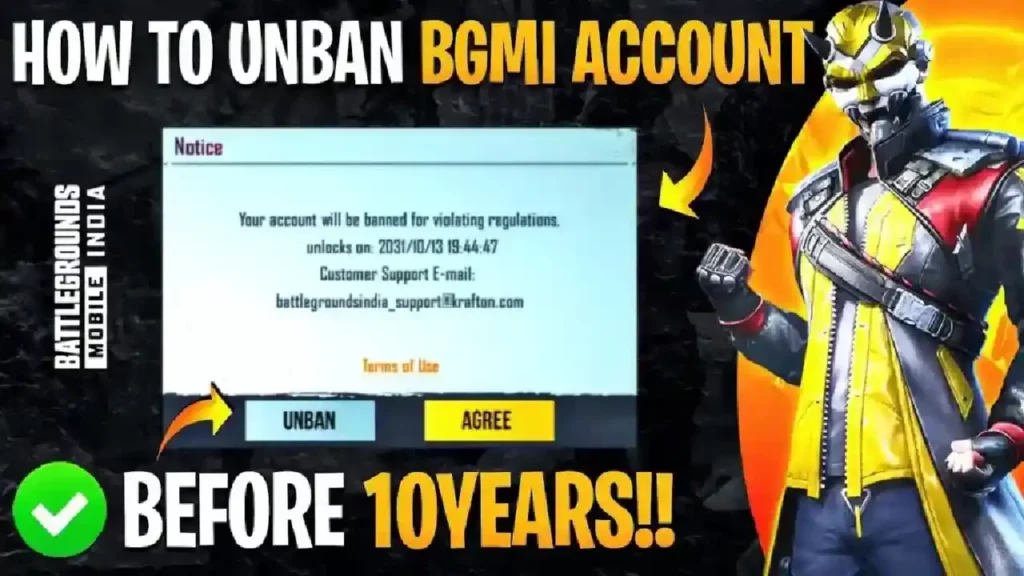
BGMI offers a battle royale experience where players are dropped onto a map like- Erangel, Miramar, Sanhok, and Vikendi and must fight against each other until only one player or team remains standing. This game includes various modes, like- solo, duo, and squad matches. Also, allowing players to team up with friends or play with random players.
Battle Grounds Mobile India (BGMI) game places 100 players on a map where each player aims to kill each other to get a Chicken Dinner or become the winner. To create a fair gameplay environment in each game, Battle Grounds Mobile India (BGMI) follows a cheating system which is 24/ 7 Monitors hackers within the game.
If there are any hackers in the game then they are permanently banned from the BGMI game after verification. Sometimes games accidentally ban the accounts of very good players. Among them, players who are at the top of the leaderboard are at a higher risk of getting their accounts banned. Because the playing skills of those players disappoint other players and they report these good players for no reason.
BGMI bans those suspicious gaming accounts due to this reporting. Sometimes innocent players get their accounts banned due to technical errors. If you are one of them and want to unban your account then read our post as we have discussed in detail how to unban your account.
What are the Reasons for the Account Ban in BGMI
We have discussed below the various reasons for account ban in Battlegrounds Mobile India game
- Using third-party software or tools that provide an unfair advantage, such as aimbots, wall hacks, speed hacks, and so on.
- Intentionally killing your own teammates in squad mode or teaming up with players from other squads in solo mode is against the rules.
- Allowing someone else to use your account, or playing on someone else’s account, can lead to a ban.
- Taking advantage of unintended game mechanics or bugs to gain an unfair advantage.
- If you have teamed up with a hacker player more than once i.e. multiple times your account may also be banned.
- Also if you team up with other team players your account may get banned.
- If too many players report your account, your account may get banned.
BGMI Penalty Criteria
| Penalty Criteria | Penalty Period |
| Exploiting Bugs and Glitches | Permanent Ban |
| Modification of Game Client, Servers, and Game Data | Permanent Ban |
| Use, develop, trade, or distribute Unauthorized Programs or Hardware Devices | Permanent Ban |
| Abusing | Permanent Ban |
| Teaming | Permanent Ban |
| Teamkilling | Permanent Ban |
| Stalking | Permanent Ban |
| Disturbing Business Operations (i.e., spreading false information, abusing customer service platforms, impersonating oneself as an employee, creating and spreading rumours or conducting any other acts) | Permanent Ban |
| Usage of Another User’s Account/ Restrict the Usage of Account | Permanent Ban |
| Abusive Use of AFK (Away From Keyboard or idling) | Permanent Ban |
| Abnormal Gameplay | Permanent Ban |
| Inappropriate Advertisement | Permanent Ban |
| Abnormal Payment | Permanent Ban |
| Abuse of Open market store Policies and Processes | Permanent Ban |
| Trade/Sell Accounts | Permanent Ban |
| Inappropriate Use of Profile Photo | 90 Days Ban |
| Usage of Inappropriate Nicknames and Clan names | 90 Days Ban |
| Inappropriate use of language | 30 Days Ban |
| Investigate the use of Unauthorized Programs or Hardware Devices | 3 Days Ban |
How to Unban Your BGMI Account
If your account is accidentally banned due to some technical error in the Battlegrounds Mobile India (BGMI) game, you can restore your account. You can use two ways to bring in this gaming account
- Unban Your BGMI Account through In-Game
- Unban Your BGMI Account through the BGMI Website
Unban Your BGMI Account through In-Game
Step 1: First, you need to open your BGMI game and log in.
Step 2:
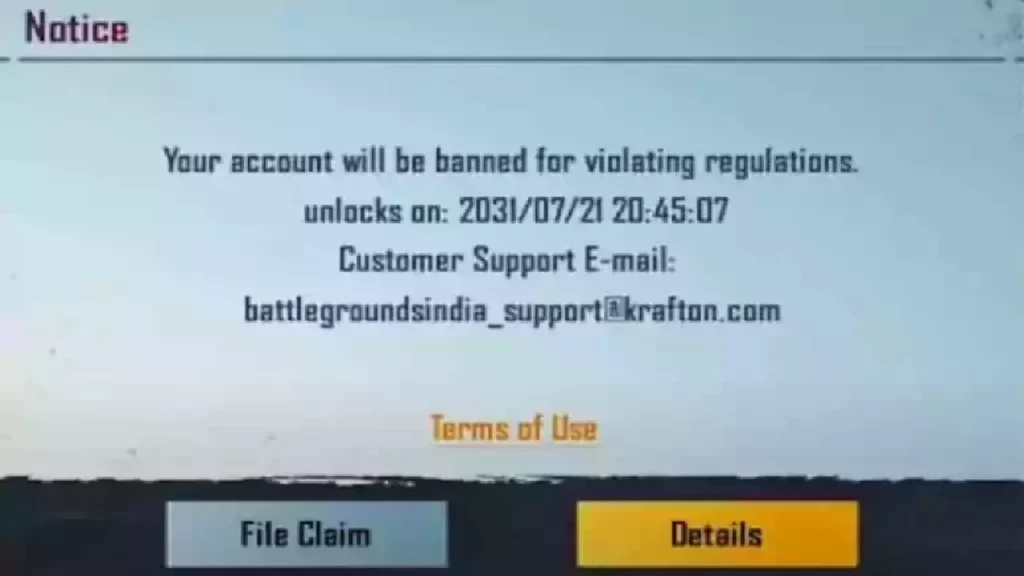
After login, you will see a pop-up notice on the gaming screen, which will be written about your account band.
Step 3: After that, you have to click on details and see why your gaming account got banned.
Step 4: Now you need to read and understand all the things in those details and if it says you are banned in your account for using any other hack or third party application and if you are not using any other third party application or any hack then you Can File a Claim.
Step 5: If you have played fair and your account is banned, you need to reply by clicking File Claim next to Details.
After claiming the file you need to mail it to Krafton’s email i.e. [email protected] with your BGMI Gaming ID. While mailing you must explain that you have not used any hacks or third-party apps. When you reach this email request to the Battlegrounds Mobile India team, they will manually review your account and if they find that you are innocent, then the requested account will be unbanned.
Unban Your BGMI Account through the BGMI Website
Step 1: First, you need to visit Battlegrounds Mobile India (BGMI) Game Support Center. https://help.battlegroundsmobileindia.com for that, click on it.
Step 2:
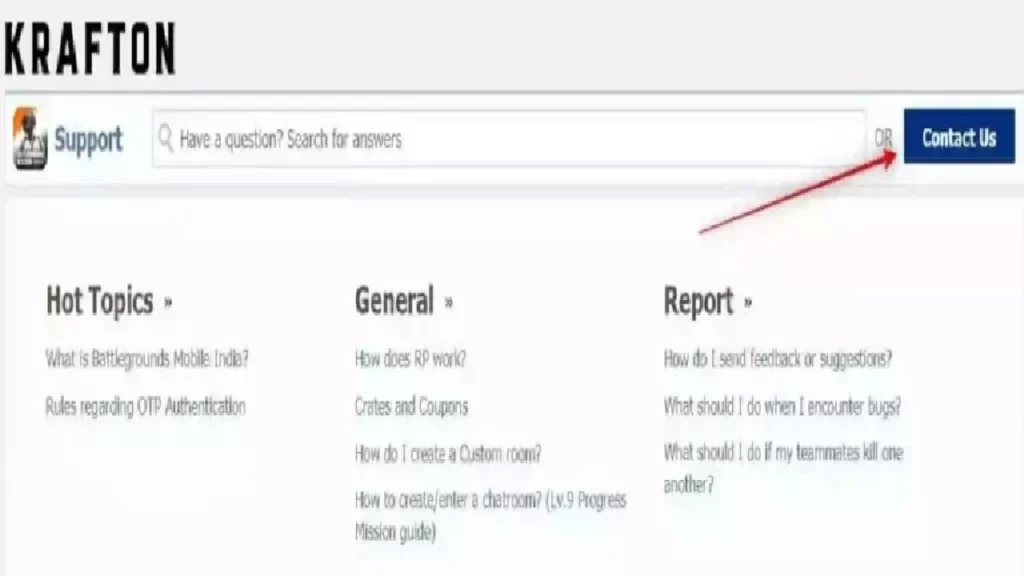
Then click on Contact Us.
Step 3:
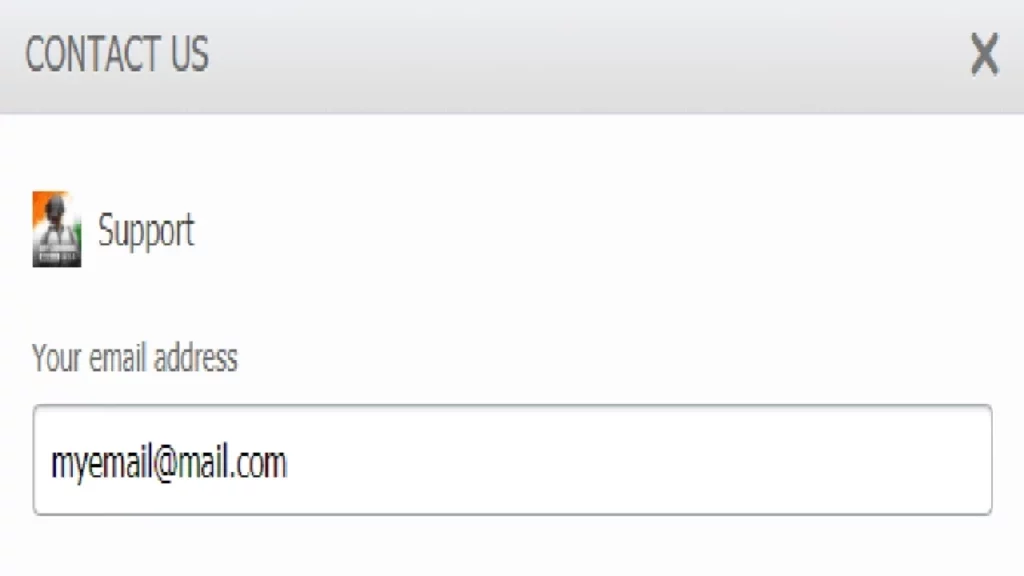
After clicking here enter your email ID which is linked to your gaming account.
Step 4:
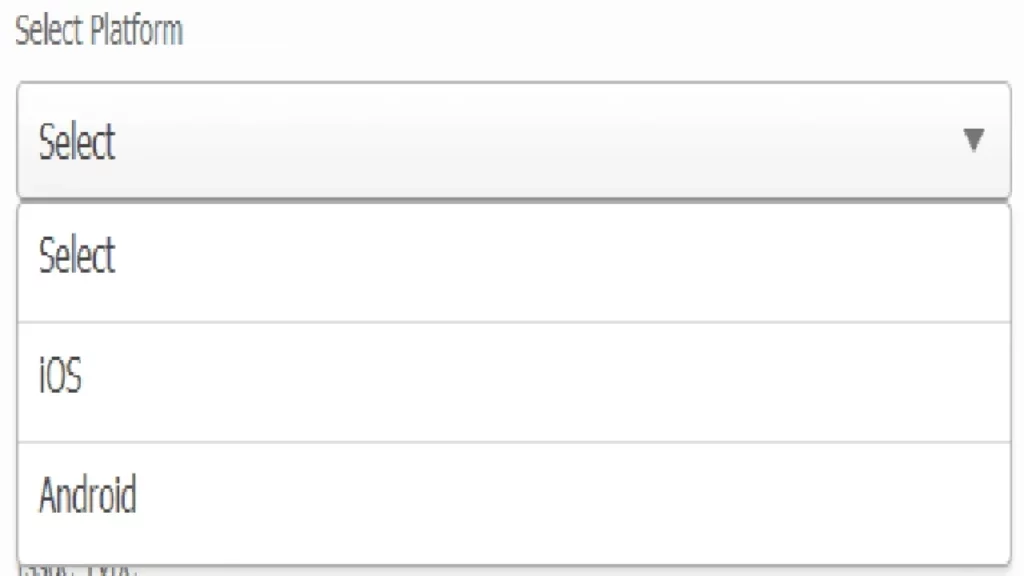
Then from here, you choose the platform: Android/iOS.
Step 5:
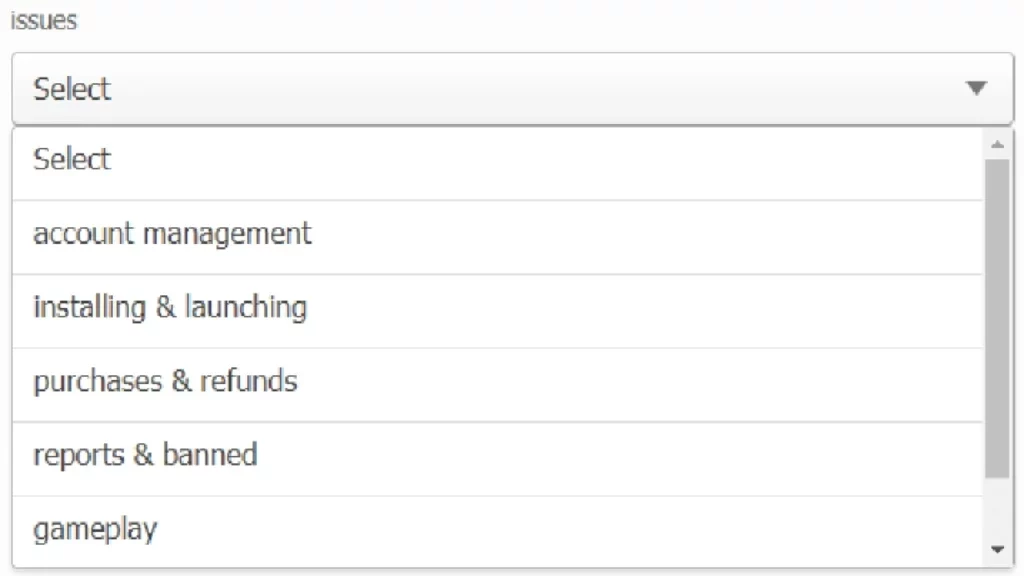
After choosing a platform you choose reports & banned here.
Step 6:
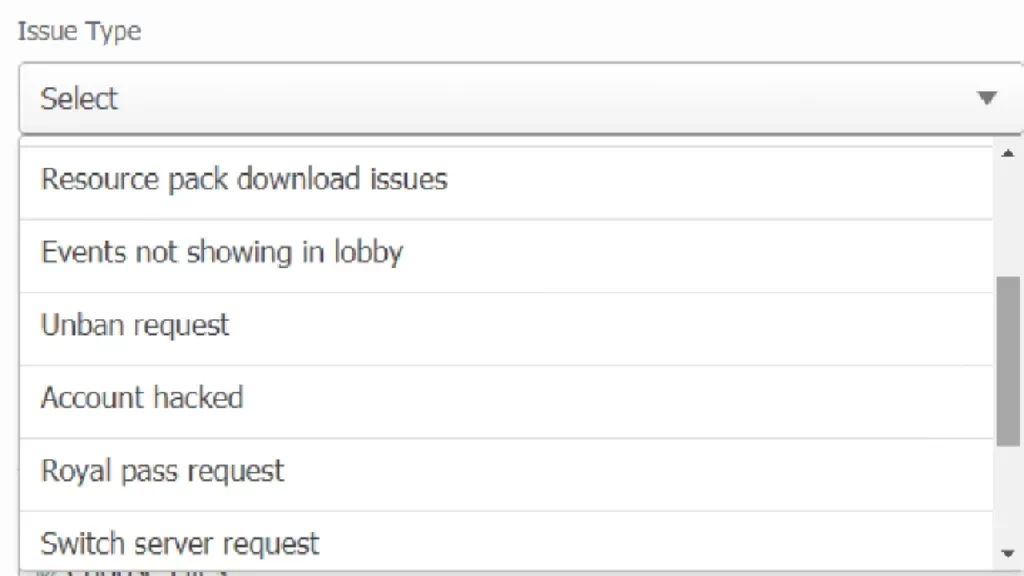
Select Unban Request from the Issue Type.
Step 7:
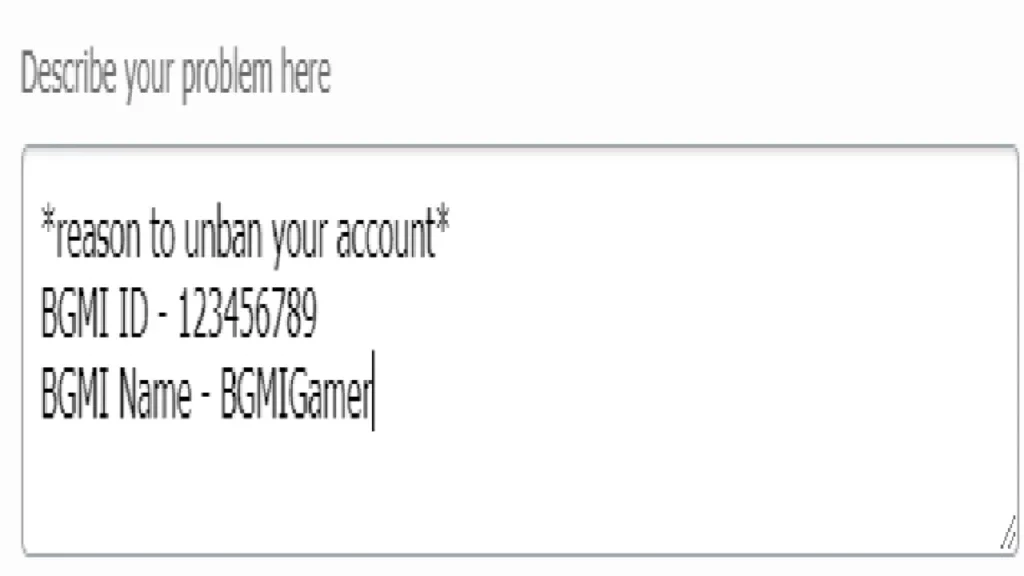
Then you have to enter the reasons for unbanning your account, along with that you have to enter your Gaming ID and BGMI ID profile name.
Step 8:
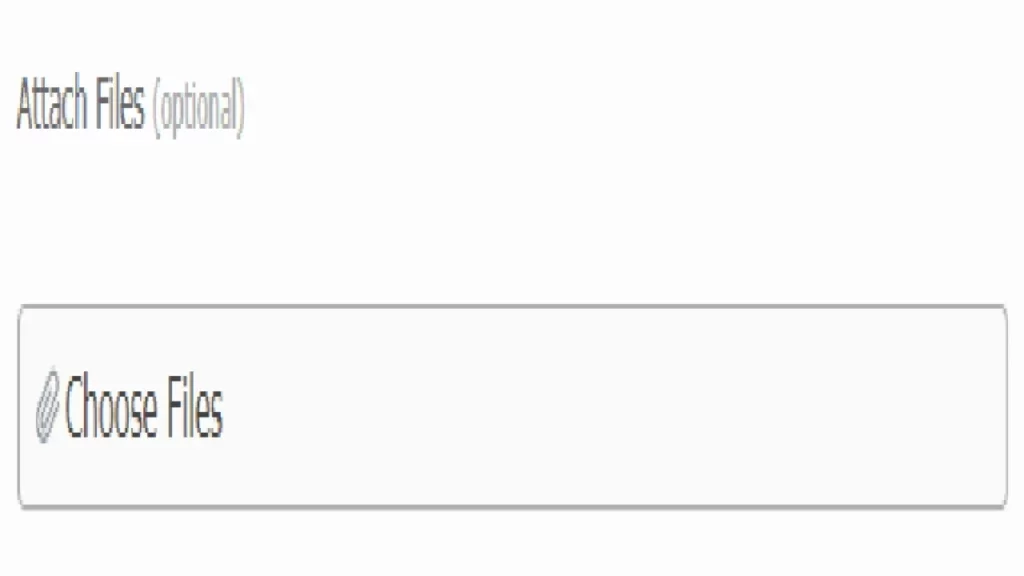
Then you can upload an image, video or document as proof here for fast verification.
Step 9: After writing and uploading everything properly, you have to click on the Submit option.
Step 10:
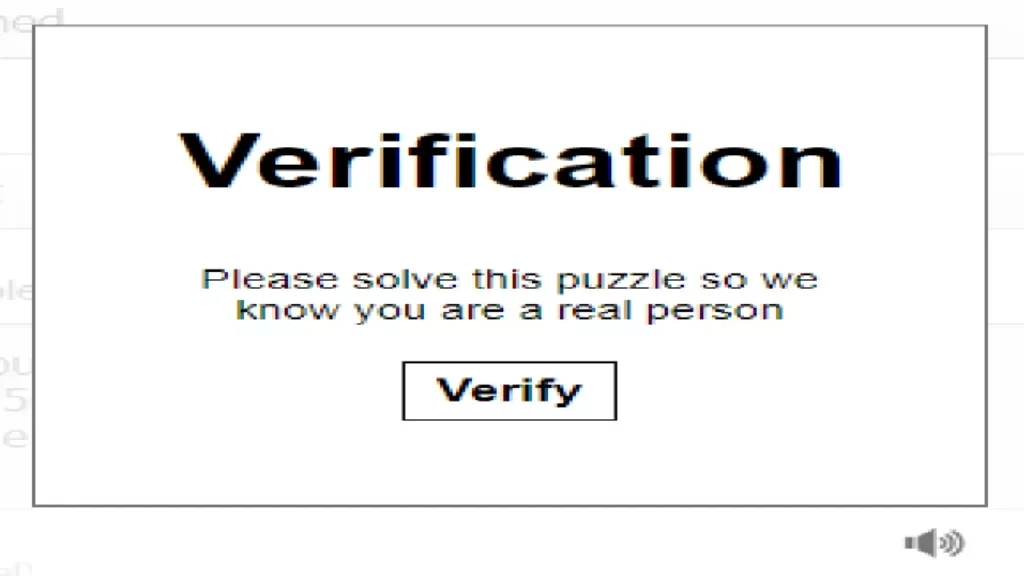
Then solve the puzzles to verify you are a real person here.
Step 11: After successful submission, your account will be verified. If you are not using any third-party apps or hacks then your gaming account will be unlocked.
We hope that by reading this post you have understood how to unban your gaming account after the ban on Battlegrounds Mobile India game. If you like our post then you can share it with your friends and family.



