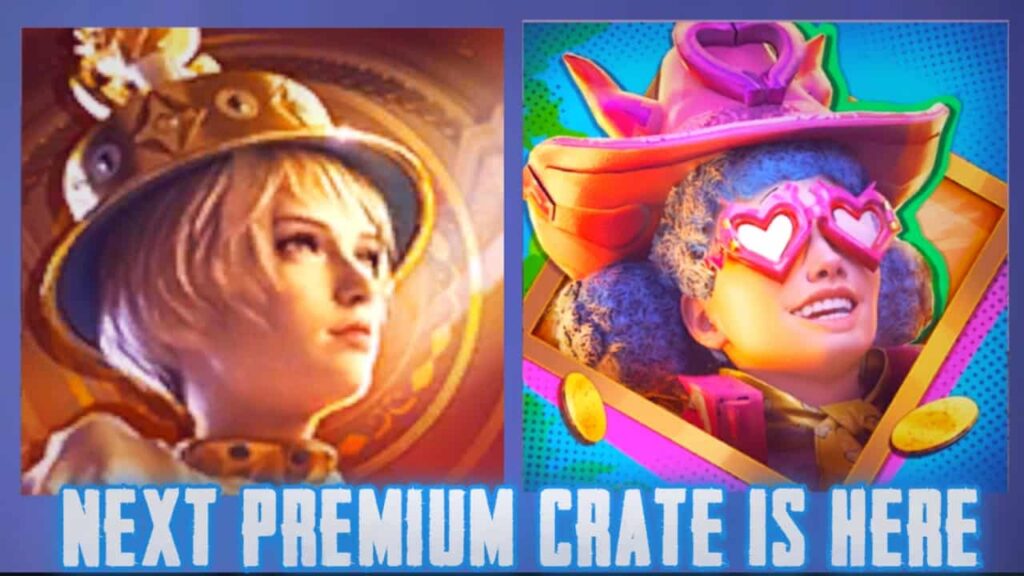Battlegrounds Mobile India (BGMI) was launched in India after PUBG Mobile was banned in India. The only difference is that in Pubg Mobile you will get players from all over the world but in Battlegrounds Mobile India you will only get players from India. This Battlegrounds Mobile India (BGMI) game is the same as PUBG Mobile.

The number of active users in this game is increasing every day. Battlegrounds Mobile India (BGMI) game has become popular day by day. The main reason why the game is loved by everyone is the graphics of this game because the graphics of this game are much better and more realistic than other games. That’s why people are downloading this game and enjoying playing it.
As Battlegrounds Mobile India game has various rewards and updates, you can also create custom rooms in this game. In this game how many room cards do you get to create custom rooms you can use these room cards can play against your friends again. You can use these rooms to play various tournaments and also play friendly matches, and you can also play with the players of your choice.
If you want to join a custom room in Battlegrounds Mobile India game and you don’t know it, then read our post carefully at the end, because here in this post we have discussed step by step how you can custom in Battlegrounds Mobile India game. You can join the room.
How to Join Custom Room in Battlegrounds Mobile India (BGMI)
In Battlegrounds Mobile India (BGMI) game you can enter any random room after clicking on the room option many times without any ID password, but if you create a specific room where you and your friends want to play together or against your friend. Also, you need to generate a room ID and password in case you want to play with other players.
So that other your friends can enter this room. If you create a room and want to send its ID and password to your friends, you need to use an external message application or the in-game chat room. Follow the steps below to know how you can join another custom room with an ID and password or how your friends can join your created custom room with an ID and password.
Step 1: First of all, you need to launch the Battlegrounds Mobile India (BGMI) application on your phone.
Step 2:

When the game opens, click on the Select Mode button above the Start button.
Step 3: Then you will be in classic mode.
Step 4:

After coming here you will see the Room option at the bottom left. Click on that room option.
Step 5:
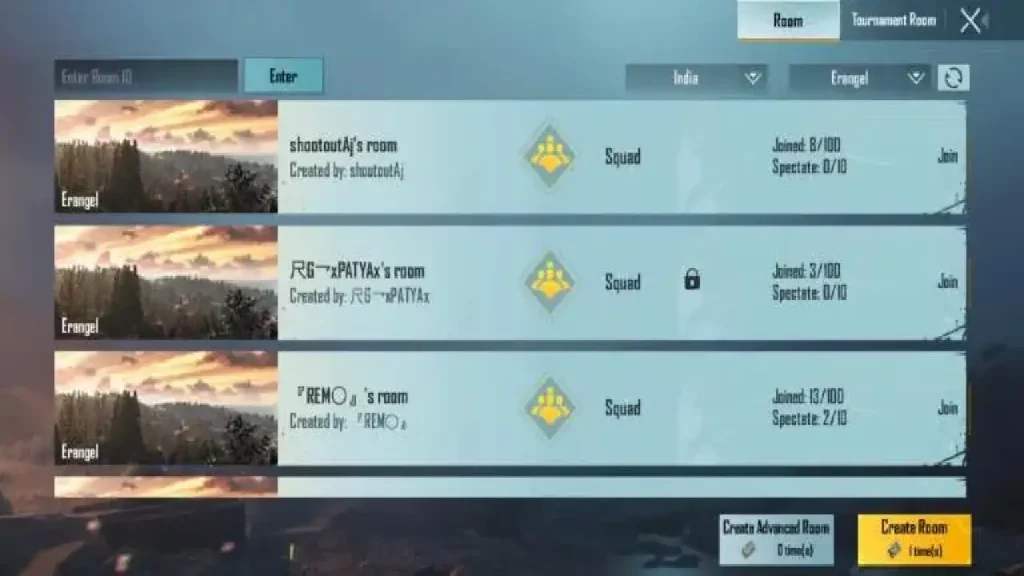
Once here, select either the upper right Room or the Tournament Room.
Step 6:
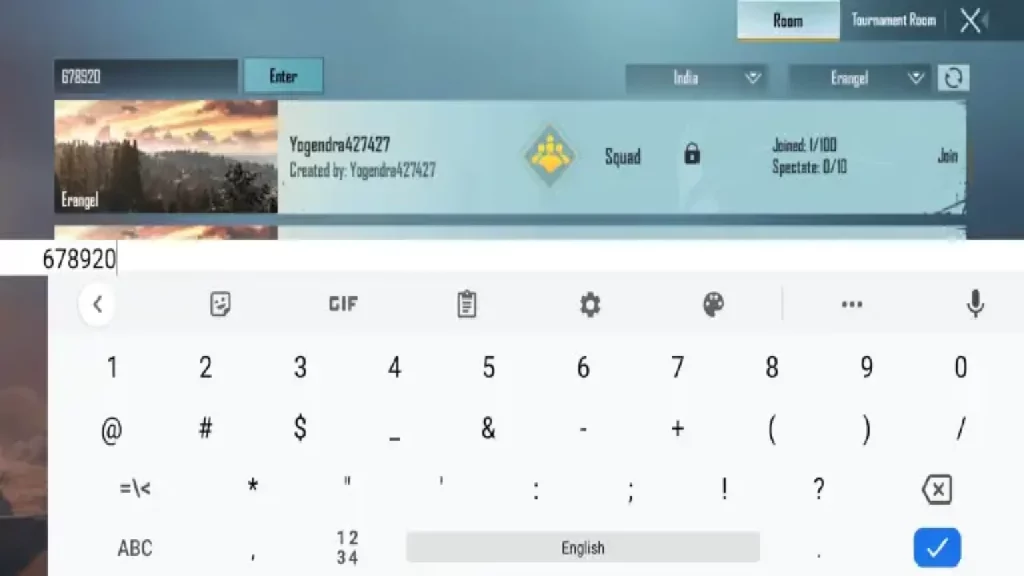
After clicking here enter the room ID in the upper left blank space and click on the Enter button.
Step 7:
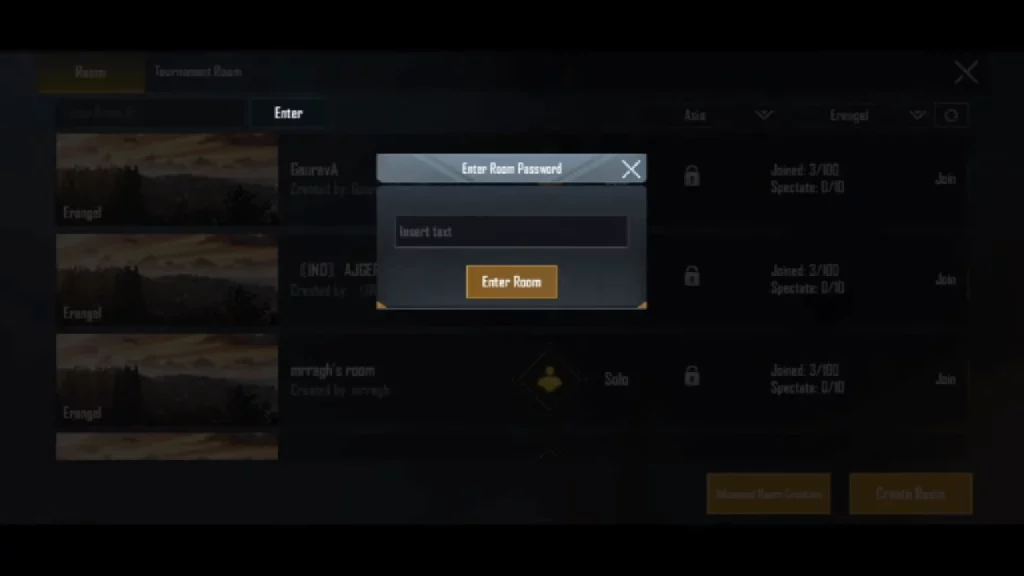
After clicking the enter button, if there is a password to enter the room, then you need to enter the password of the room in the place of Insert Text and click Enter Room.
Step 8:

Once you enter the room, you will see some random teams. Double tap on the empty space of the team you want to play for, and then you can play under that team.
We hope you successfully join this BGMI custom room very soon. Once inside the custom room, you have to wait until the host of this custom room starts the game. Custom room hosts should also note that each room expires two hours after it is created.
Step to Be a Spectator in a Room Match in BGMI
Step 1: First of all, you need to launch the Battlegrounds Mobile India (BGMI) application on your phone.
Step 2:

When the game opens, click on the Select Mode button above the Start button.
Step 3: Then you will be in classic mode.
Step 4:

After coming here you will see the Room option at the bottom left. Click on that room option.
Step 5:
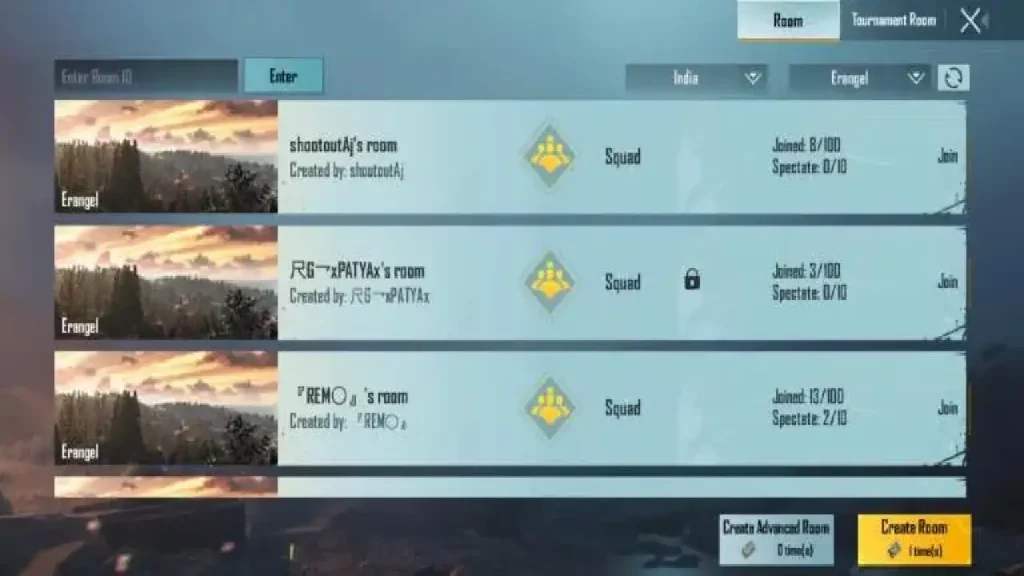
Once here, select either the upper right Room or the Tournament Room.
Step 6:
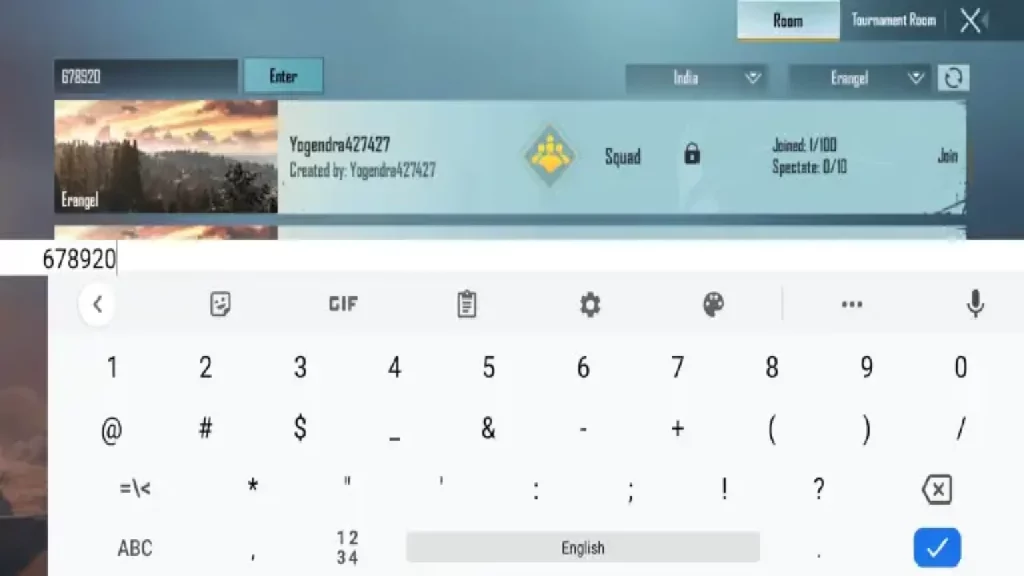
After clicking here enter the room ID in the upper left blank space and click on the Enter button.
Step 7:
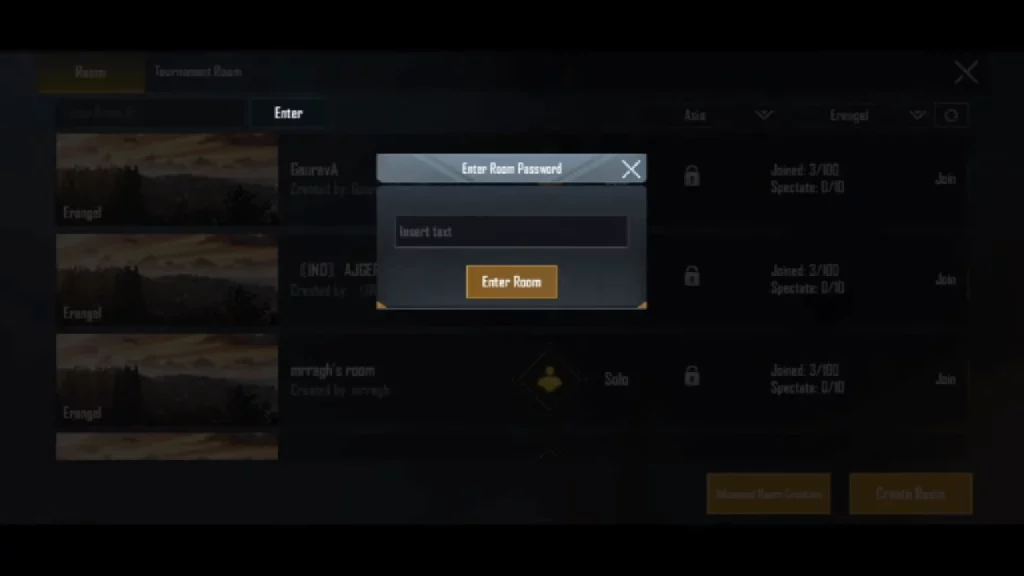
After clicking the enter button, if there is a password to enter the room, then you need to enter the password of the room in the place of Insert Text and click Enter Room.
Step 8:
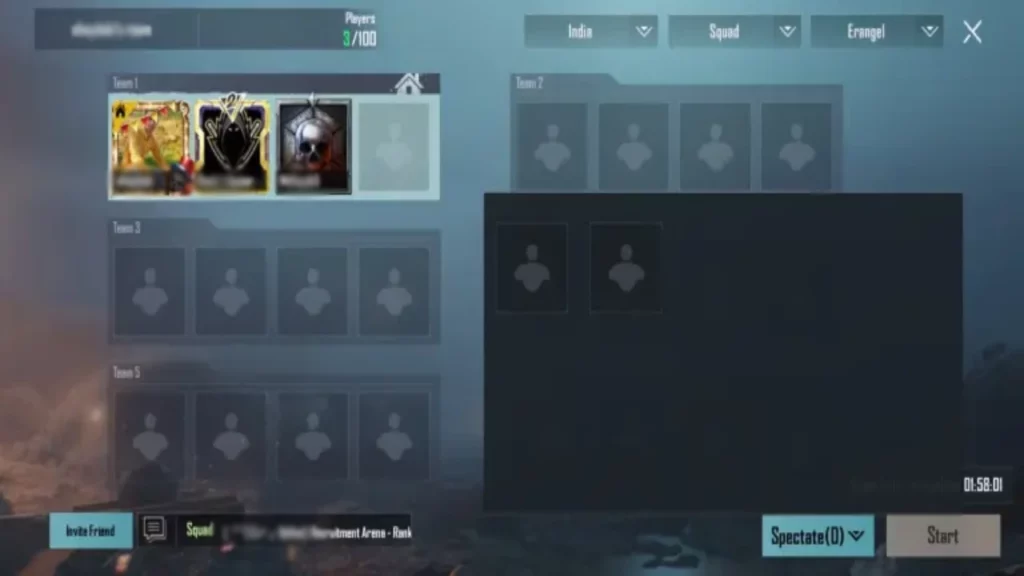
After entering the room, click on the Spectate option at the bottom right.
Step 9:

After clicking here you can see the blank space of two profiles. Double-click on that empty profile icon and you will be in the Spectate area.
Then when the host of this room starts the game you can see how the players in the game are playing the game. Let us also tell you that only two people can be spectators in the room match, no one else can enter here.
Step to Join Custom Room in BGMI Without Room ID and Password
Step 1: First of all, you need to launch the Battlegrounds Mobile India (BGMI) application on your phone.
Step 2:

When the game opens, click on the Select Mode button above the Start button.
Step 3: Then you will be in classic mode.
Step 4:

After coming here you will see the Room option at the bottom left. Click on that room option.
Step 5:
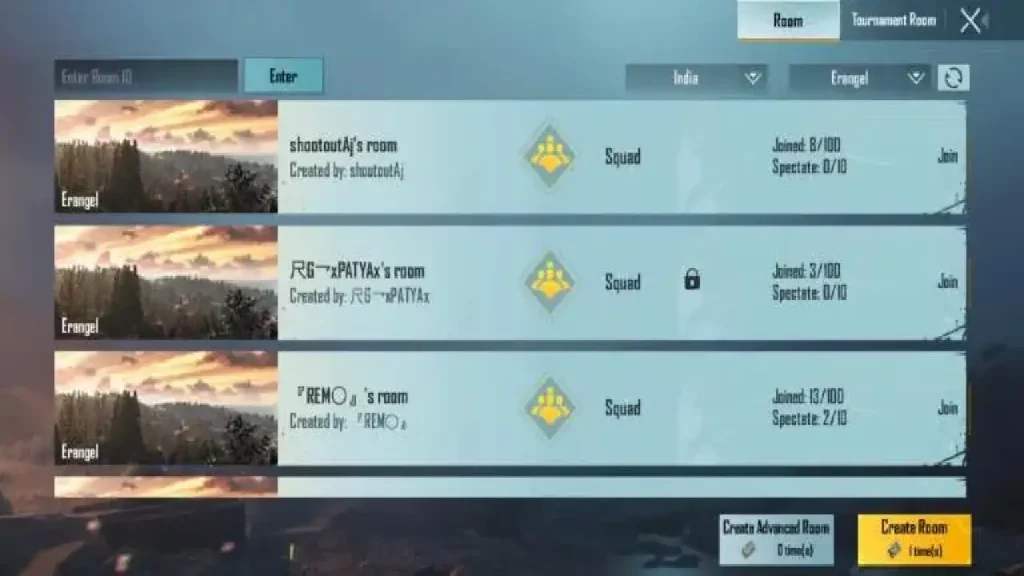
Once here, select Room in the upper right corner.
After coming here you will see many rooms. In those rooms, if you want to join without room ID and password then you need to click on the rooms which do not have any lock icon. You can easily enter those rooms by clicking here.
We hope that by reading this post you have understood how to access the custom room in the Battlegrounds Mobile India (BGMI) game. If you like our post then you can share it with your friends and family.